Viewing Metadata
Within the top right of the LAW main window, the Index tab shows metadata corresponding to the selected document.
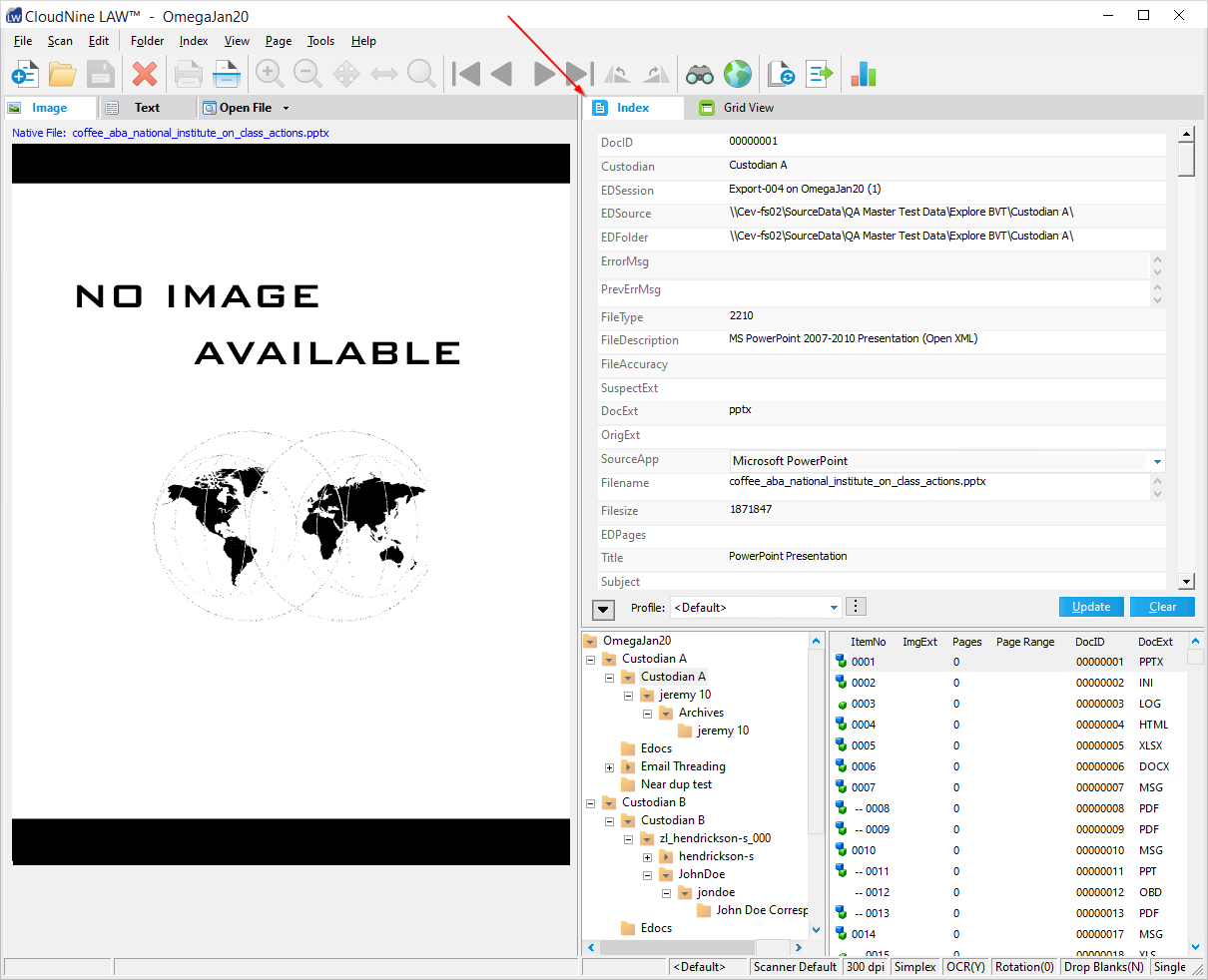
The metadata displayed corresponds to the document selected in the Folder/File Info section in the lower right-hand corner. Navigate through the metadata list via the scrollbar on the right. The fields that display are determined by the Profile that is selected at the bottom of the metadata display. For more information about customizing the field views, see Index Profiles.
