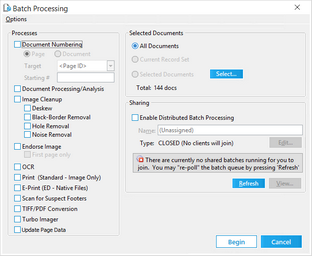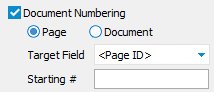Document Numbering
Document numbering is used to assign numbers to documents or pages. Typically, this means assigning an alphanumeric value, such as the Page ID to each page of a document so that the page can be reliably paired with an image file. Document-level fields may also be numbered using this process.
1.From the main form on the Tools menu, click Batch Process. The Batch Processing tool opens. 3.Select the documents to number. For more information on selecting documents for batch processing, see Selecting Documents for Processing. 4.In the Processes area, select Document Numbering.
5.Select either Page or Document. Select the number to apply from the Target Field list. 6.Type a starting number. The value will increment by one for each document or page. 7.Click Begin.
|