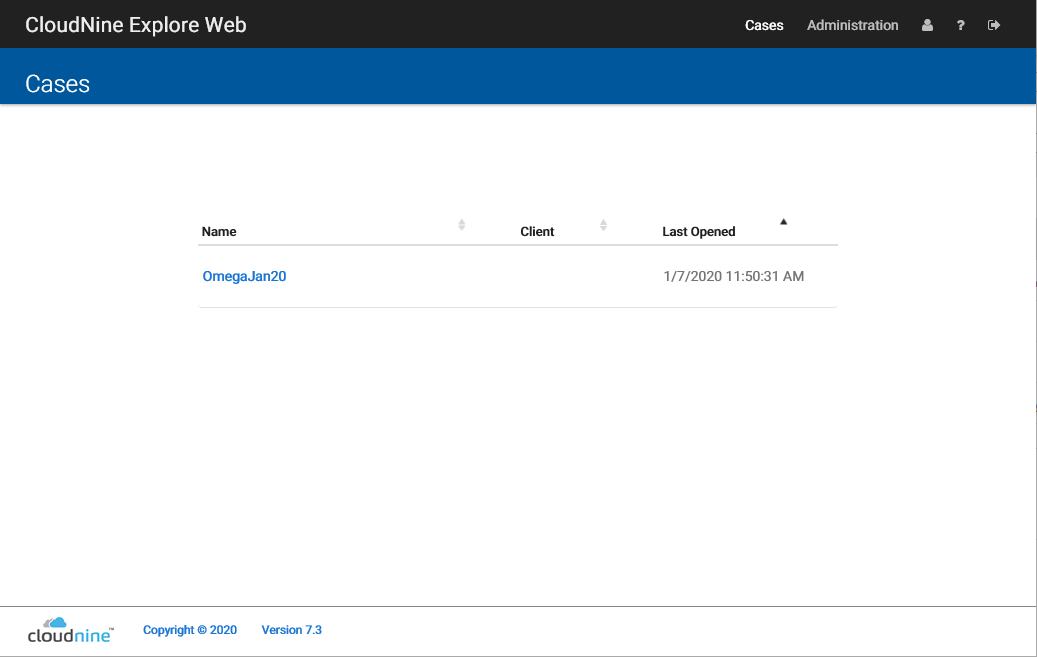Cases for CloudNine™ Explore Web are started in CloudNine™ Explore. In CloudNine™ Explore, document stores are imported, indexed, and undergo other processing before being published to CloudNine™ Explore Web.
After opening CloudNine Explore Web in a web browser and logging in, the Cases page displays. Open a case by clicking on the Name in the list. The Dashboard for the selected case is displayed.
|
The list of cases shown depends on your role in CloudNine™ Explore Web. If you are an administrator, all CloudNine™ Explore Web cases are listed. For all other users, only those cases that have been assigned to you by an administrator are listed. |