Email threads are email messages belonging to the same email conversation thread. An email thread includes the original email message, all of the subsequent replies pertaining to the original email, and any attachments to the email messages.
The email thread analysis is run for a case in CloudNine™ Explore. You can then view and analyze email threads on the EXPLORE tab using the Email Thread Viewer in CloudNine™ Explore Web.
For more information, see Near-Duplicate & Email Thread Analysis.
Email Thread Viewer
Starting from the EXPLORE page for a case, using the existing result set, or any configured search you want, display a document in the document details pane on the right that is part of an email thread (identified by having a number displayed on the Email Thread tab). From there you can click the View email thread icon from the toolbar at the top of the document details pane. The Email Thread Viewer displays.
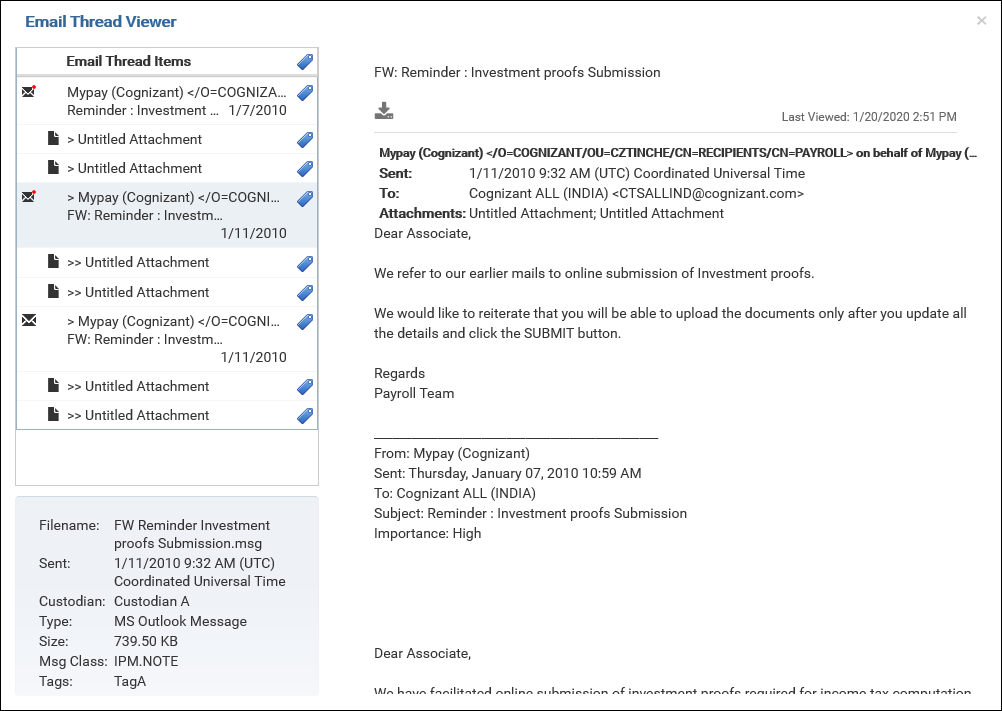
Email Thread Items
The top left pane displays the Email Thread Items. This lists the email messages and email attachments associated with the file currently selected on the EXPLORE page. The email messages and attachments are displayed in a tree view to show the order and relationships within the email thread. There are four columns in the display:
Email Thread Items Columns |
|
|---|---|
Column |
Description |
Inclusive Indicator |
Indicates whether the file is an email message and whether the email message is inclusive. The In CloudNine™ Explore and CloudNine™ Explore Web, an email message is flagged as inclusive if the email message contains the email message thread's entire conversation. In the simplest case, this will be the last message in the email thread, because it will quote all the previous messages. Note that inclusiveness is calculated based on message bodies and does not consider metadata, such as an email's subject. |
Attachment |
This column is only displayed on the Email Thread tab if there are attachments associated with the email thread. For each attachment, the attachment icon |
File Information |
For email messages, displays the From and Subject fields. For email attachments, the file name is displayed. |
Tag |
If a tag is applied to an email message or attachment in the list, a blue tag is displayed. If no tag is applied to an email message or attachment in the list, a gray tag is displayed. Click the tag icon to view the Tagging dialog and modify the file's associated tags. You can also apply tags to all files in the list by clicking the tag icon in the list column header to access the Bulk Tagging dialog. |
Document Metadata
The bottom left pane displays document metadata. This metadata includes a Tags field, that displays all the tags currently applied to the document.
Document Details
The right pane displays file contents for the currently selected document from the Email Thread Items list. You can use the Download document icon at the top of the pane to download the corresponding native file.