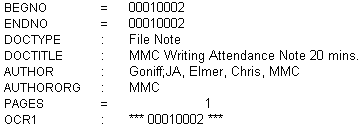When working with a Concordance Desktop database server, you want to ensure that you have a strong understanding of Concordance Desktop and its viewer. There are various aspects that must be taken into consideration during the preplanning phase.
Receiving Data
When you receive data from a client, data processing vendor, or third party, you should always review all files and databases to ensure they have the proper formats for Concordance Desktop.
We recommend having your OCR separated into individual document-level text files. When importing these text files Concordance Desktop automatically overflows any text that exceeds the 12 million character capacity of a paragraph field into the next available field.
Database Design
Designing databases for reviewers and clients is a necessary planning phase that ensures consistency in structure, naming conventions, user permissions, and more. The more forethought you apply to designing database templates, the easier it is for you and other administrators to identify any irregularities that may occur.
Database design does differ slightly when created for review teams. We recommend that you construct smaller databases containing fewer documents per database to improve speed for tasks, like reindexing. Smaller databases also provide reviewers with less down time when you are administrating maintenance updates.
Structuring Databases
Consistency is key when it comes to field naming conventions, types of fields included, and the order of fields included in Concordance Desktop databases. When fields are the same name and type, it is less confusing for reviewers and other administrators. With naming convention guidelines in place, administrators can be assured that every database has, for example, a BEGNO field as the beginning Bates number for records.
Checklist: Structuring Databases |
|
|---|---|
|
Did you create default database structure templates for different types of discovery? |
|
In every template, did you include administration fields: TAGHISTORY, EDITTRAIL, LOADDATE, CREATEDATE, PRODBEG1, PRODEND1, ADMIN fields, and so on? |
|
Have you verified that all fields that need to be full-text searchable are designated as paragraph fields in the database?
*Reviewers will then know that all fields in the Browse view that have a colon sign are full-text searchable, and those with an equal sign are for relational searching. |
Concatenation
Concatenation allows you to join up to 128 databases for the purpose of search and review. When database are concatenated, clicking on the primary database opens all databases listed in the concatenated file set for all reviewers each time.
When using concatenation only those databases that have been registered on the Concordance Desktop server, are available in the list of databases that can be chosen for concatenation. When sending the concatenated files to users via a shortcut (.fyi) file, you only need to create a shortcut file for the primary database for distribution. The shortcut file will include all of the necessary links to all the databases in the concatenated file set. Please beware that the size of concatenated file sets may cause latency issues when reviewers view records and process updates.