FYI Reviewer has the option to utilize alternative viewers. Viewer options can be viewed by clicking the Tools button on the Standard toolbar and clicking the Viewer tab.
Supported image viewers include:
•Embedded image viewer (FYI Reviewer only)
•Concordance Native Viewer (external only)
•Concordance Image (Opticon)
•IPRO
•IPRO Thin Client
When working with image viewers in either FYI Reviewer or Concordance through a .FYI file, your reviewers must understand how the image viewer can impact their review. Users can determine whether the viewer selected in the Viewer field applies to all users or only to themselves by what the user selects in the Apply user settings to field, and whether the selected view applies to all databases or only an individual database by what the user selects in the Apply database settings to field.
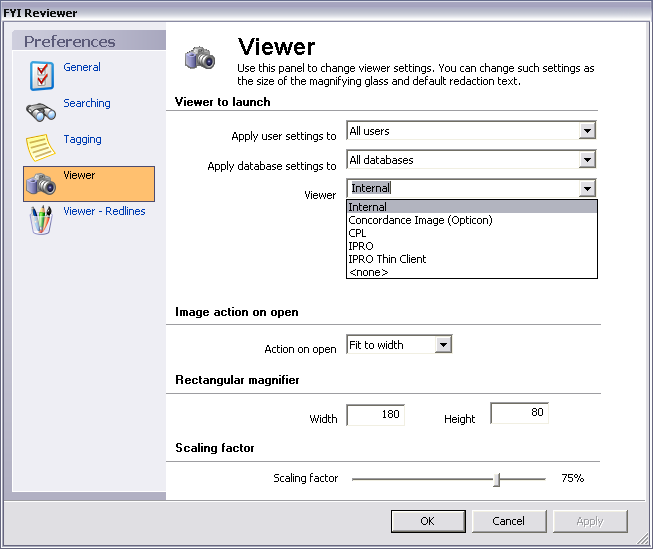
When working with images, consider the following:
•Concordance Native Viewer must be installed on the users local machine.
•Spooling results for images viewed through the FYI Server are retained on the server.
Concordance Image (Opticon) defaults to 75%, but you can go as low as 35%. The default setting is adjusted in the Scaling factor field on the Viewer tab in the Preferences dialog box.
The Concordance viewer in FYI Reviewer has preferences of the same scale, per user-level property, but the images deliver much faster if you adjust this number to a lower setting.