Although printing options are available, printing is not recommended while using FYI Reviewer or Concordance through a .fyi file. Images always print in full resolution over the Internet regardless of scaling factor settings that have been designated for each reviewer. Printing can cause latency issues, impacting the searching speeds of others. The better option is to have reviewers contact a database administrator who can print images for them by not utilizing FYI Server resources.
If images do need to be printed in FYI Reviewer from the embedded image viewer, select the Print button in the Image task pane on the left. To print individual images, right-click on the image and click Print.
|
If you are having trouble printing with FYI Reviewer and you are using Internet Explorer 7 or 8, make sure that the Enable Protected Mode option is not selected for trusted sites on the Internet Options Security tab. This ensures Concordance Native Viewer and Concordance Image documents are displayed properly and printing is available. |
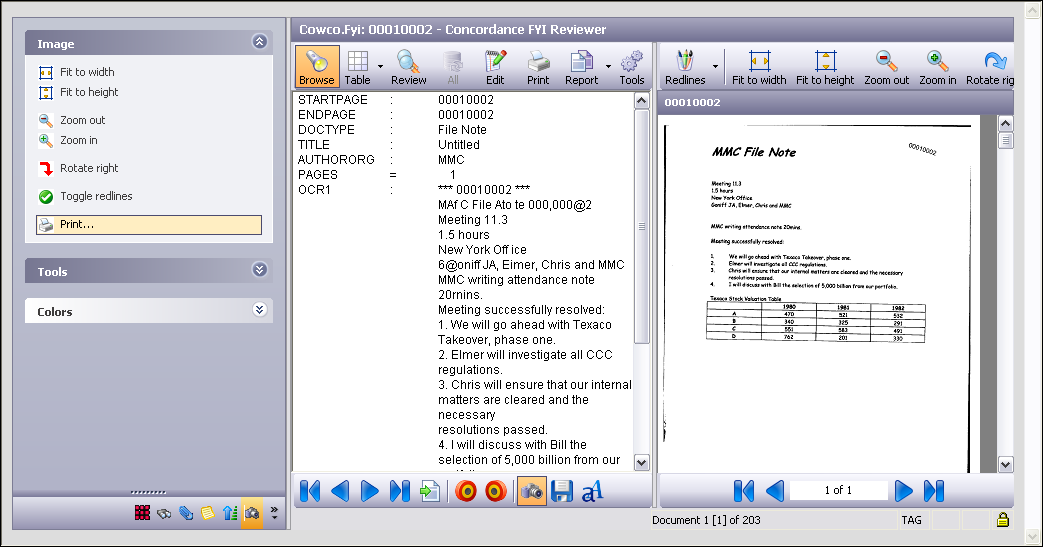
When printing images on FYI Server, consider the following:
•We recommend that users refrain from printing images via the Internet from .FYI databases and FYI Reviewer because they are printed in full resolution and can take a long time.
•If users choose to print images from remote databases, no footprint of the image is left behind on the workstation, only a snapshot file that contains the hyperlink to the .snp file on the server.