If the FYI Server service is running under a valid Microsoft Windows account, you can add, edit or delete a network map.
To Edit a Network Map
1.Click the Network maps tab, and click the network map you want to edit.
2.Click the Edit button.
i.Clicking the Edit button opens the Editing map for drive dialog box.
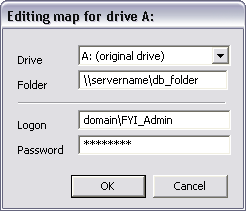
3.Edit the folder path, user logon, and password as needed.
4.Click OK.
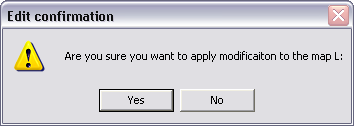
5.Click Yes to confirm the changes.