If security is enabled for a Concordance database, you need to specify an administrative user for that database in the FYI Admin Console. The assigned database administrator user logon and password is needed to synchronize databases for client accounts that they manage, and is the same logon and password used to log on to the Concordance Security Console for a Concordance database.
When you first register a database in the FYI Admin Console, you will see a message stating that the administrator credentials are not set or valid. Once you enter the database administrator logon and password for the database on the Management tab, the information message disappears.
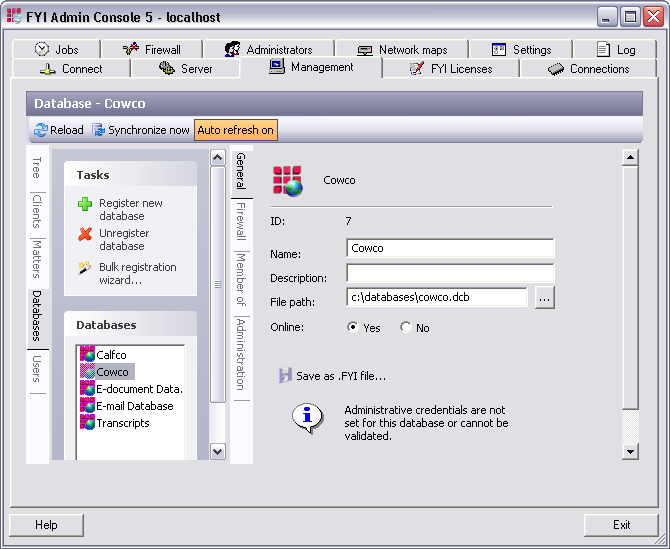
Database administrators can be assigned from both the Databases and Tree side tabs on the Management tab in the FYI Admin Console.
To Assign a Database Administrator Account
1.On the Management tab, click the Databases or Tree side tab.
2.Do one of the following:
•If you clicked the Databases side tab, in the Databases panel, click the database you want to assign the administrator account.
•If you clicked the Tree side tab, in the Databases, Clients, or Matters folder, click the database you want to assign the administrator account.
3.Click the Administration side tab.
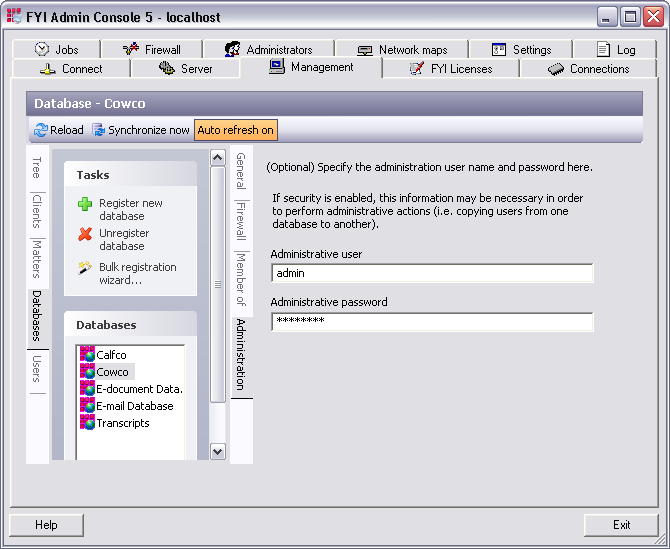
4.In the Administrative user field, type the database administrator's logon name.
5.In the Administrative password field, type the database administrator's password.
6.Click the Synchronize now button.