The Log tab displays server activities recorded by the FYI Administration Console Server and the FYI Server. Activities include user log on and off time, administrative jobs such as database packing and indexing, and detected errors.
Server activities are automatically saved as text files in the server's Working Path folder. These log files can be read by text editor program and imported into a spreadsheet or database for future analysis. The log files can also be reloaded back into the FYI Admin Console for review.
The default directory for the Working Path folder is C:\Documents and Settings\All Users\Application Data\CloudNine\FYI Server 5\Working Path (Windows XP) or C:\ProgramData\CloudNine\FYI Server 5\Working Path (Windows 7)
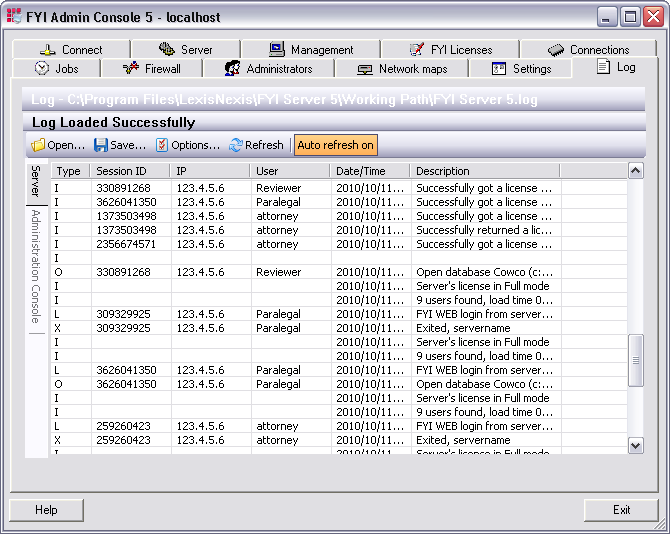
From the Log tab you can:
•Select the server to view activities and major errors
•Open and review log files
•Save activities as text files to the server for future analysis
•Customize server log options for maximum log lines, refresh rate, retention, and start new settings
•Clear log activities
|
We recommend you start a new log every seven days. Remember to also set the option for the FYI Administration Console Server as well, perhaps for every 30 days. |