With Concordance you get the benefit of managing your transcripts within the same application as your documents. As a transcription management tool, Concordance provides you with additional review and annotation features necessary for working with transcripts. You can also join a transcript database with other discovery databases to search across all documents and transcripts at once.
Like other Concordance databases, transcripts are searched using full-text operators. You can narrow your search to a specific deponent, transcript date, or volume number. Specific fields are used in transcript databases to capture that information.
You can create a Transcript database by using a template that is provided with Concordance. See Database Templates for more information.
Concordance displays transcripts in a traditional format familiar to most attorneys and paralegals. Transcripts are reviewed in the Browse view with the database listing of individual transcripts in the Table view.
A transcript database has name, date, and volume fields with the full-text of the deposition stored in the text field. These fields are not visible in the Browse view, but you will see them in the Table and Edit views. In a transcript database, you can mark transcripts by line, add notes and issues, and add file attachments or hyperlinks.
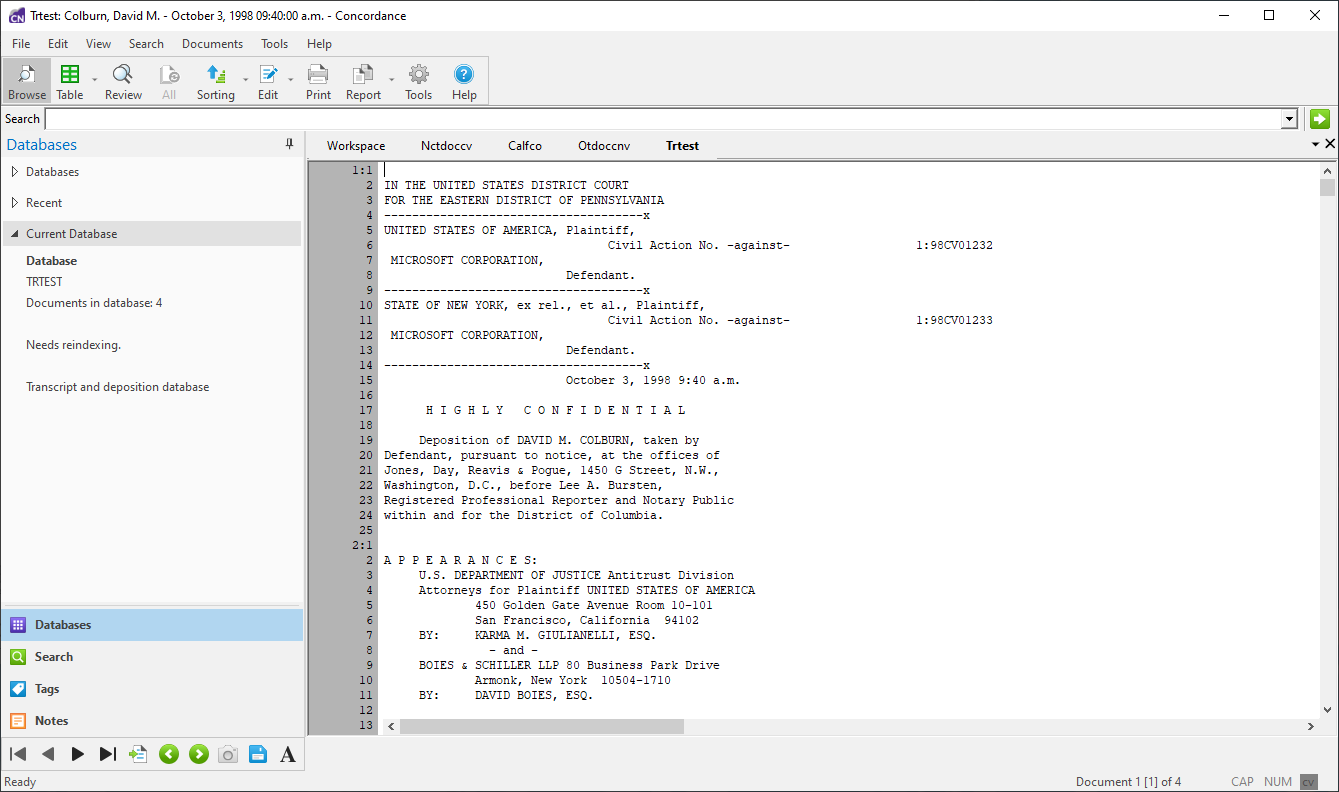
A Quick Mark is highlighting applied on the left side of a transcript denoting the page and line number. Simply click on a line number during a cursory review. This is a great way to remind yourself there may be content worthy of a note or issue tag, or simply marks the place where you may want to return in the future.
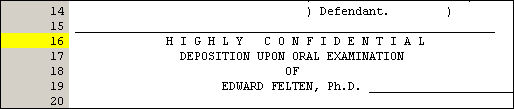
|
Quick Marks made in West® LiveNote® are retained if the transcript is imported from that application into Concordance. |