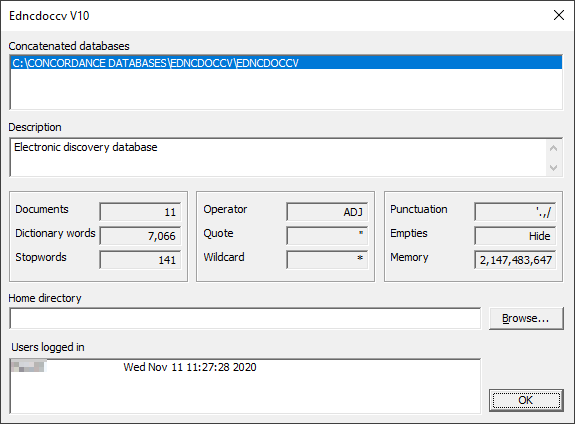Ongoing maintenance of your Concordance database is standard practice as an administrator. Some database management tasks require that all other users are logged out of the database when they are performed. The administrator is the only user allowed in the database when the following processes are occurring:
•Index
•Pack
•Zap
•Security
•Modify
•Replication/Synchronization
•Converting or upgrading to a current version
|
•To see users currently logged in, on the Help menu, click About Concordance. •To disconnect users: contact them directly, or reboot the database home drive. |
Database Properties
For a summary of general database settings and information select Properties from the File menu. In this dialog you can:
•Review concatenated databases and directory paths.
•Enter or review database descriptions.
•Review dictionary and punctuation information for full-text searching.
•Change the database home directory (defaults to the location of the .dcb file), which is helpful when saving reports, queries, snapshots, etc.
•View users currently logged in to the database.