To activate or update your Concordance Serial Number and Activation Code:
1.Launch Concordance by clicking on Start (Windows Key) > CloudNine > Concordance 10 from the Windows Taskbar.
2.On the Help menu, click Activate Concordance.
3.Type the Serial number and Activation code, and then click Activate.
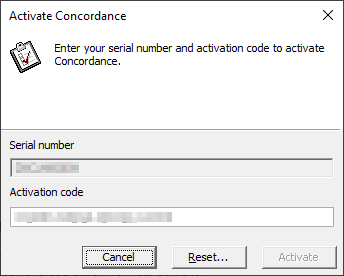
4.Click Accept at the End-User License Agreement.
5.Click OK to acknowledge the activation was successful.
6.Restart Concordance for these changes to take effect.
To reset your Concordance Serial Number and Activation Code:
1.Launch Concordance by clicking on Start (Windows Key) > CloudNine > Concordance 10 from the Windows Taskbar.
2.On the Help menu, click Activate Concordance.
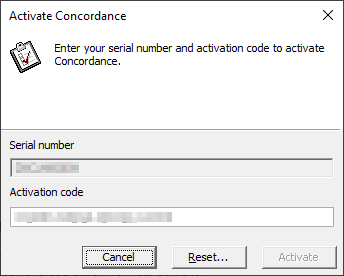
3.Click Reset....
4.Click Yes in the message box asking if you want to reset the activation code.
5.Follow the steps in the section above to Activate your new license.