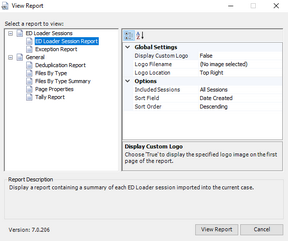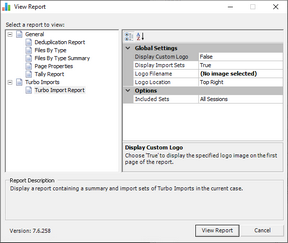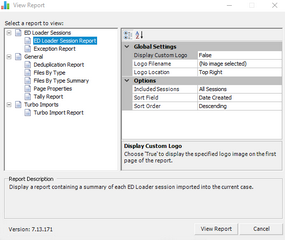After you open a report for viewing, you can configure grouping of report data, add your own logo to the report, and then generate an output as a PDF file or other format.
 To View a Report
To View a Report
You have several choices for accessing reports. 1.Do one of the following: •In the main window, on the toolbar click the View Reports button: Or •On the File menu, click Administration, and then click View Reports. Or •From a grid display, on the Tools menu, click View Reports. The View Report dialog box appears.
2.Select a report, and then click View Report.
|