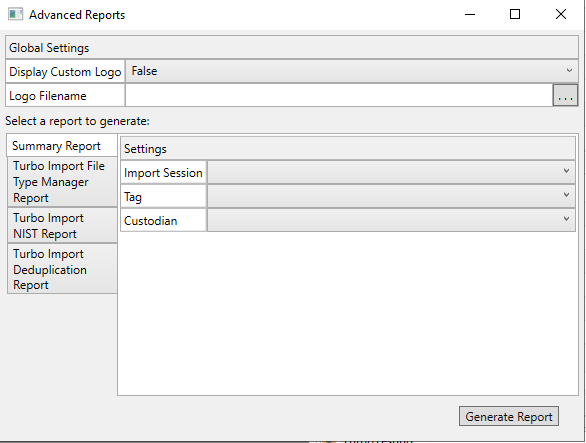Return to Topic![]()
Report Name |
Description |
Filters |
Example |
|---|---|---|---|
Summary Report |
A 3 page summary report generated on the filers. You will then get a Document Timeline with the dates ranges of those documents. Tiff Summary - Deduplication Summary - Natives Summary - Index Summary - Index Summary - Extended Properties - Importance Summary - Suspect OLE - Endorse Summary - Parents and Attachments and a Text Summary |
Display Custom Logo - Select Import Session - Select a Tag - Select a Custodian |
|
Turbo Import Files Type Manager Report (FTM) |
Generate a PDF with your logo, across the case or the subset that you filter to, on all files that were excluded against the File Type Manager (FTM) list. |
Display Custom Logo - Select Import Session |
|
Turbo Import NIST Report |
Generate a PDF with your logo, across the case or the subset that you filter to, on all files that were excluded against the NIST list. |
Display Custom Logo - Select Import Session |
|
Turbo Import Deduplication Report |
Generate a PDF with your logo, across the case or the subset that you filter to, on all files that were deduplicated upon ingestion. |
Display Custom Logo - Select Import Session |