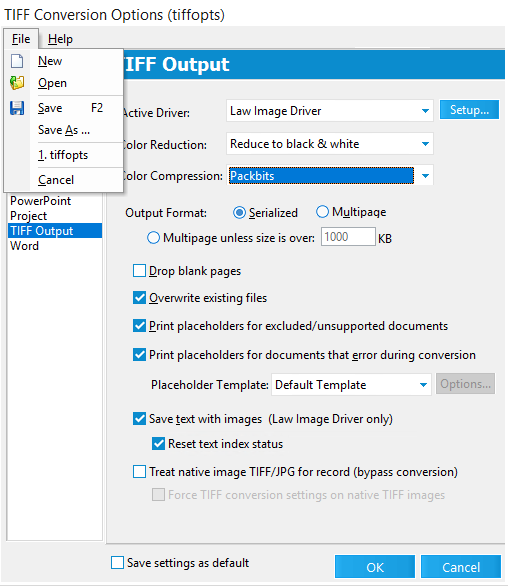Tiffing Profiles
Function in Batch Processing for Tiff allows a user to create, edit, and delete imaging profiles with specific tiff settings.
Profiles created can customize options from these categories:
•Basic imaging engine options
•For each of the applications: Acrobat, E-Mail, Excel, General, HTML, Image Printer, PowerPoint, Project, and Word
•General and Passwords can also stored in a saved profile.
•Text Extraction options
•Placeholder options
1.From the main window, in the Tools menu, click Batch Process. The Batch Processing dialog box opens. 2.In the Options menu, click TIFF Options. The TIFF Conversion Options dialog box opens. 3.Click the File menu 4.Then select New to create a new profile based on the default tiff settings. 5.Edit your settings as appropriate. 6.When settings are complete, click File, then Save. A Save As dialog opens. Select your profile filename and location and select Save.
|