This category contains options for printing Microsoft PowerPoint documents to paper or converting them to TIFF or PDF.
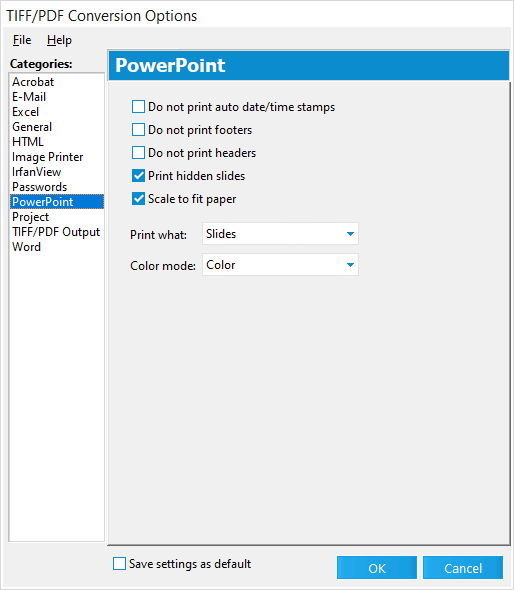
Configuration options for Microsoft PowerPoint are described in the following table:
Option
|
Description
|
Do not print date/time stamps
|
Removes any auto-date and auto-time fields from a slide and prevents them from printing.
|
Do not print headers/footers
|
Prevents printing of the header and footer sections of slides.
|
Print hidden slides
|
Prints any hidden slides that exist in the presentation.
|
Scale to fit paper
|
Scales the printing of the PowerPoint slide to the current page size.
|
Print What
|
•Slides - Prints just the slides and not the notes. •Slides and Notes - Prints both the slides and notes. •Slides and Notes (Full Page) - Prints both the slides and notes. Notes are printed on a separate full page following the corresponding slide, with the slide number referenced on the note page.
For multi-page notes, all of the note contents will be added to the note page. If necessary, the note text font will be reduced to ensure all of the note contents are added to the note page.
|
Color mode
|
Adjusts the color settings of the printed slide to either Pure black and white, Grayscale, or Color.
•This setting only affects how PowerPoint will send the file to the printer, not the actual printed output. •Setting the mode to Color will not necessarily print in color. To help ensure color output, check that the printer supports color printing and is set to print color. •If printing to TIFF, set color reduction to None or Reduce to optimal palette. |
|