Opening a Case
To open a case in LAWtsi select the Open button from the Main Interface. This will display the Case Selection Dialog (Figure 1). This dialog is used to open cases stored in the Case List. To open a case either click the desired case and click the Open button or double click the case name. Recently opened cases will be displayed on this dialog and can be accessed via the Recent Projects tab.
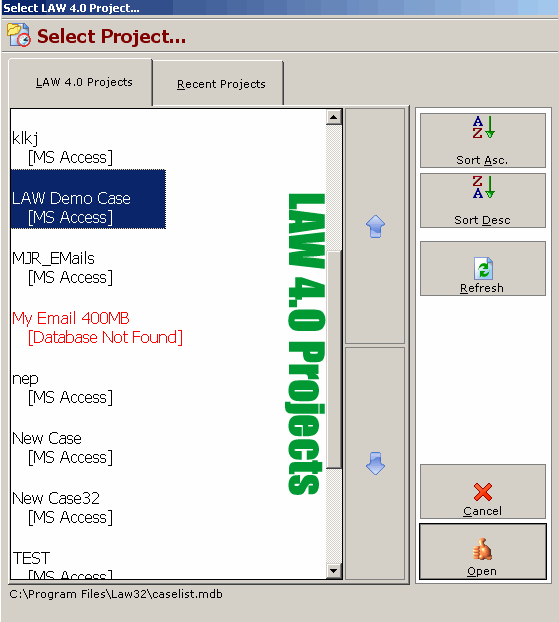
Figure 1
Case Selection Dialog - This dialog is used to open cases.
The Case Selection dialog provides several buttons for convenient access to commonly used options.
•Sort Asc - The Sort Ascending button will sort the case listed from A to Z in a vertical fashion when clicked.
•Sort Desc - The Sort Descending button will sort the cases listed from Z to A in a vertical fashion when clicked.
•Refresh - The Refresh button will refresh all entries stored in the Case List when clicked. This button can be used if a case was recently added to the Case List in LAW and does not show up in LAWtsi.
