Grid View
Within the top right of the LAW main window, the Grid View tab shows a tabular view of selected documents/pages. This is also known as the Embedded Grid View.
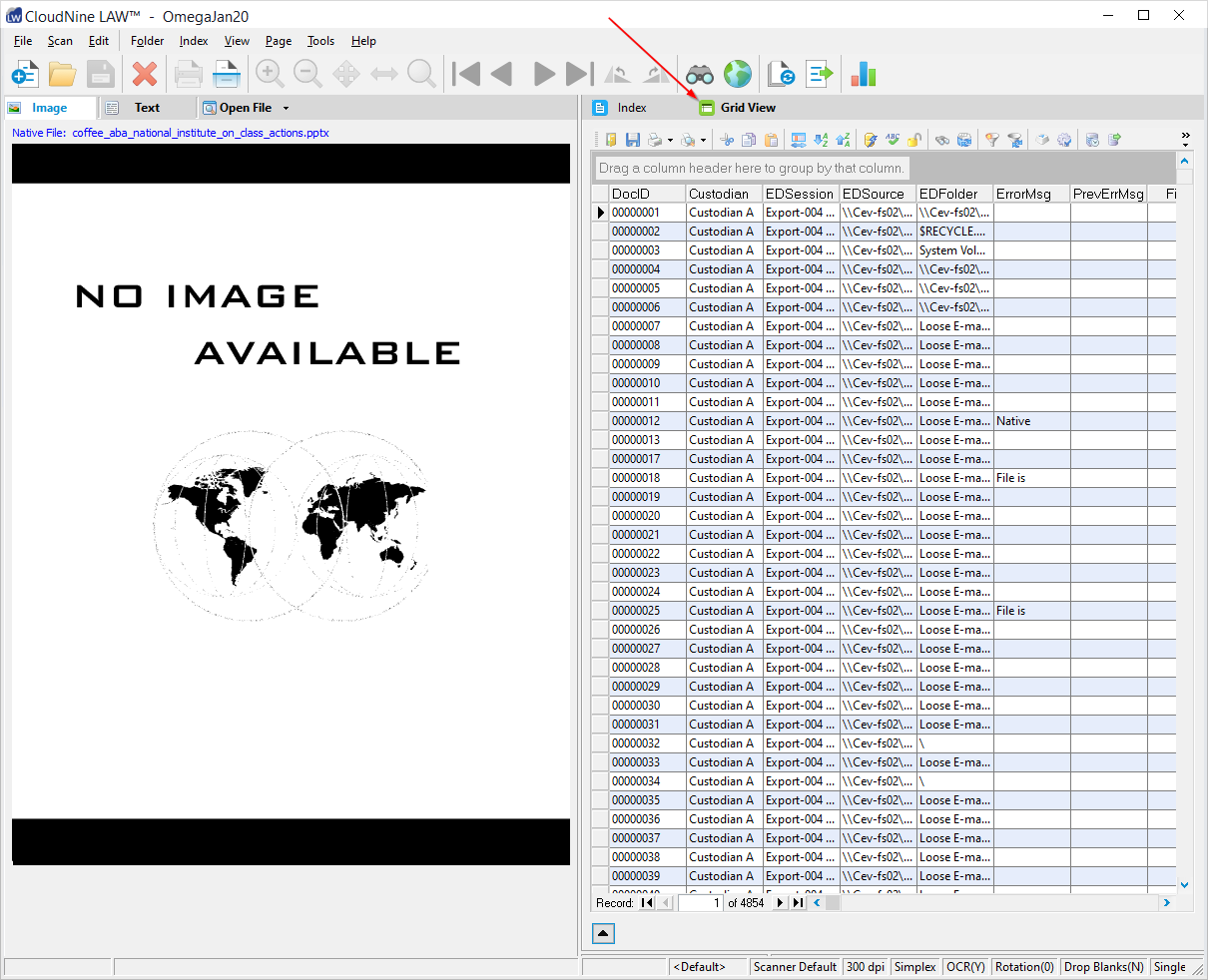
The Grid View is not populated by default. In order to view data in the embedded Grid View, run a query using the Query Builder and specify that the results should be sent to the embedded grid view. The Grid View has its own toolbar that is independent of the toolbar at the top of the main window.
For more information about grids, see Launching the Grids.
