Image Filters
Overview
LAWtsi supports scan-time filters that provide several image enhancement options at scan-time. These settings can be enabled via the Settings dialog in the Image Filters section.
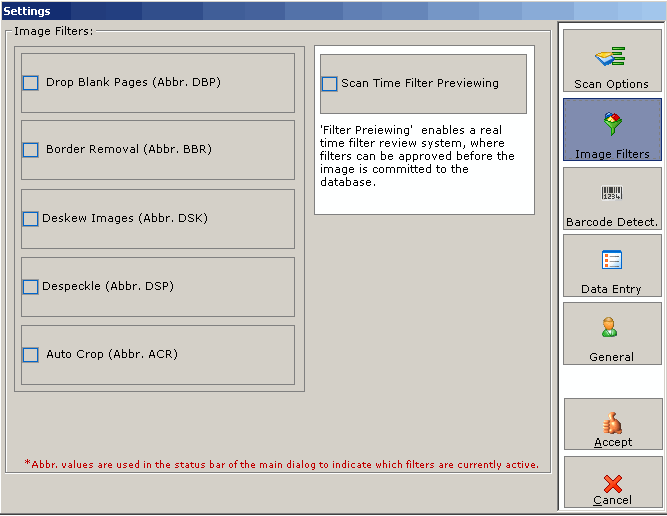
Figure 1
Image Filter settings - This dialog is where the Scan-Time Image Filter settings are configured.
The available settings are:
•Drop Blank Pages (DBP) - The Drop Blank Pages setting will discard blank pages when scanning when enabled.
•Border Removal (BBR) - The Border removal setting will attempt to remove black borders around the document if found.
•Deskew Images (DSK) - The Deskew images setting will attempt to straighten each page of a document while scanning.
•Despeckle (DSP) - The Despeckle setting will attempt to remove any noise (scratches and dust) found on a page when scanned.
•Auto Crop (ACR) - The Auto-Crop setting will crop off extra white space from the border of a page, this can be helpful when scanning checks or other non-standard paper sizes.
LAWtsi also provides an option to allow users to view the preview the scan-time filters applied to the image. The Scan Time Filter Previewing option will enable this.
