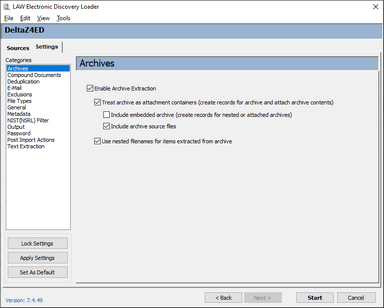Archives
LAW supports the extraction from these kinds of archive files:
•CAB
•RAR
•JAR
•GZIP
•TAR
•Z
•ZIP
•ZIPX
•7Z
|
LZH files will be imported, but no files are extracted upon import. |
1.On the File menu click Import and then click Electronic Discovery. 2.Click the Settings tab and then click Archives. The Archives options display. 3.Configure archive import as needed using the following options: •Enable Archive Extraction - When selected, LAW will extract contents of the supported archive file types (see above list). •Treat archive as attachment containers - When selected, if importing an archive file, ED Loader creates a record for the archive. If the archive contains loose message files or mail stores then the ThreadId field is not populated for the mail items. If left unselected, the ThreadID field for loose message files or mail stores found in archives is populated. •Include embedded archive - This option creates records for any nested or attached archives found. •Include archive source files - This option allows users to choose whether or not to copy the native archive file into the typical native file structure in the case. Users may choose not to copy the file to save space and the file is often not needed once the contents are extracted. •Use nested filename for items extracted from archive - The archive filename will precede the filename of each extracted item in the Filename field, as follows: archive.zip?filename.doc
|