After you create a case in CloudNine™ Explore, the next step is to import files into your case. The importing process itself consists of two steps:
1.Adding custodians and document sources.
2.Committing custodians to processing.
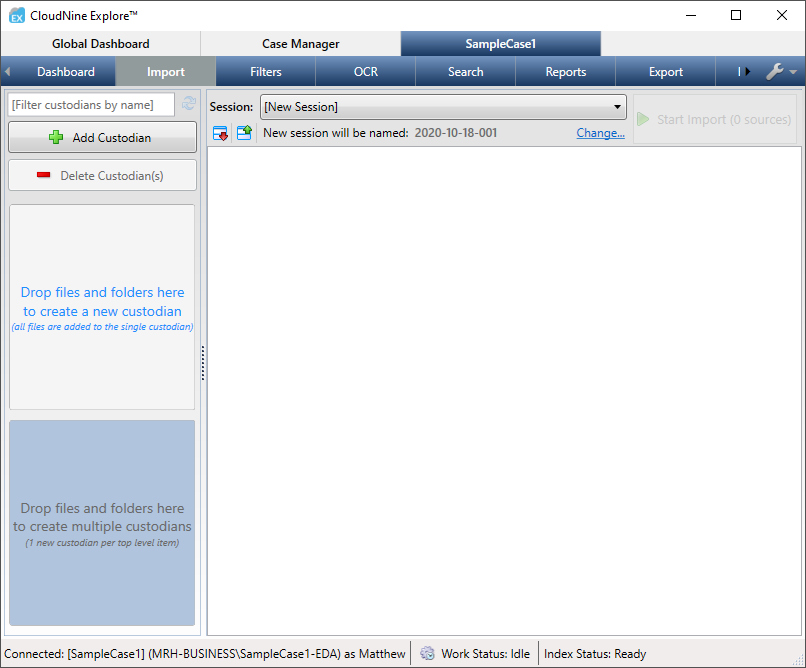
Custodians
In CloudNine™ Explore, sets of files identified for import are organized by custodian. A custodian can point to one or more individual files, folders, disk volumes, or network shares. For example, within a case you can create one custodian that points to a particular mail store, create another custodian that points to a particular folder, and create a third that points to a series of individual files and folders from various places in a file system.
You can work with custodians the following ways:
•Create custodians, add sources, and start processing. You can create an individual custodian and then add sources to it. Or you can simultaneously create many custodians at one time by using drag and drop. After you set up a custodian, you can commit it for processing and then continue to set up other custodians as needed.
•Assign an import session label to custodians. CloudNine™ Explore automatically assigns an import session label to each custodian and source imported into CloudNine™ Explore. You can assign new or existing import session labels to custodians and sources.
•Rename custodians. By default, the custodian name is taken from the name of the item as it appears in the file system.
•Delete custodians. You can remove a custodian from a case.
•View custodian statistics. During or after a custodian is being processed, you can view such information as the number and types files it contains, its size, and other statistics.
•Manage the custodian list. You can configure the custodian list for a case to collapse or expand the details of all custodians at one time. You can also filter the custodian list by typing the leading characters of the custodian name.
•Delete sources from a custodian. After custodians are committed, you can remove any source registered to a custodian.