|
Due to the different technologies used in CloudNine™ LAW and CloudNine™ Explore, the hash values generated for files in CloudNine™ LAW versus CloudNine™ Explore will not always match. For more information about deduplication, see Deduplication. |
Configuring Deduplication Filtering
1.Click the Case Manager tab.
2.Double-click a case.
3.Click the Filters tab.
4.In the green drop-down list, select Duplicate Document Filter.
5.Select the Inc. check box to allow Duplicates to be included in the filter results, or select the Exc. check box to exclude Duplicates from the filter results.
6.You can modify the deduplication priorities for a case's custodians by clicking Edit.
|
The Enable custodian duplicate prioritization check box on the Analysis tab in the New Case Settings and Edit Case Settings dialog boxes determines whether the Edit link is displayed for the Duplicates filter. If the check box is not selected, the Edit link is not displayed. |
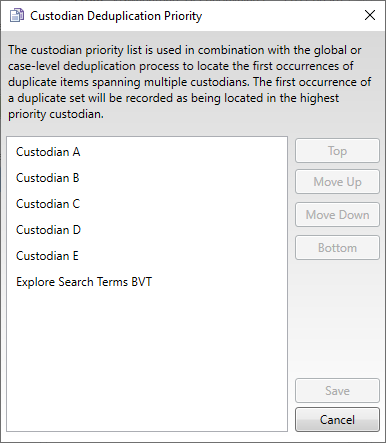
a.Clicking Edit opens the Custodian Deduplication Priority dialog. If a document is duplicated in more than one custodian, the first occurrence of the duplicate document is recorded as being under the highest priority custodian during the deduplication process. The custodian priority list in the Custodian Deduplication Priority dialog determines a case's custodian priority ranking. The custodian priority list is organized from highest priority at the top of the list to the lowest priority at the bottom of the list. The custodian priority list defaults to the order the custodians were added to the case, oldest custodians at the top and newest custodians at the bottom of the list.
b.To change the order of a custodian, select it in the list.
c.Click one of the following buttons:
▪Top - Moves the custodian to the top of the list, making that custodian the highest priority.
▪Move Up - Moves the custodian up one level in the list.
▪Move Down - Moves the custodian down one level in the list.
▪Bottom - Moves the custodian to the bottom of the list, making that custodian the lowest priority.
d.Click Save button to save your changes and close the Custodian Deduplication Priority dialog.
7.You can click the Duplicates filter in the left hand panel to view the files identified by the Duplicates filter in the center panel.