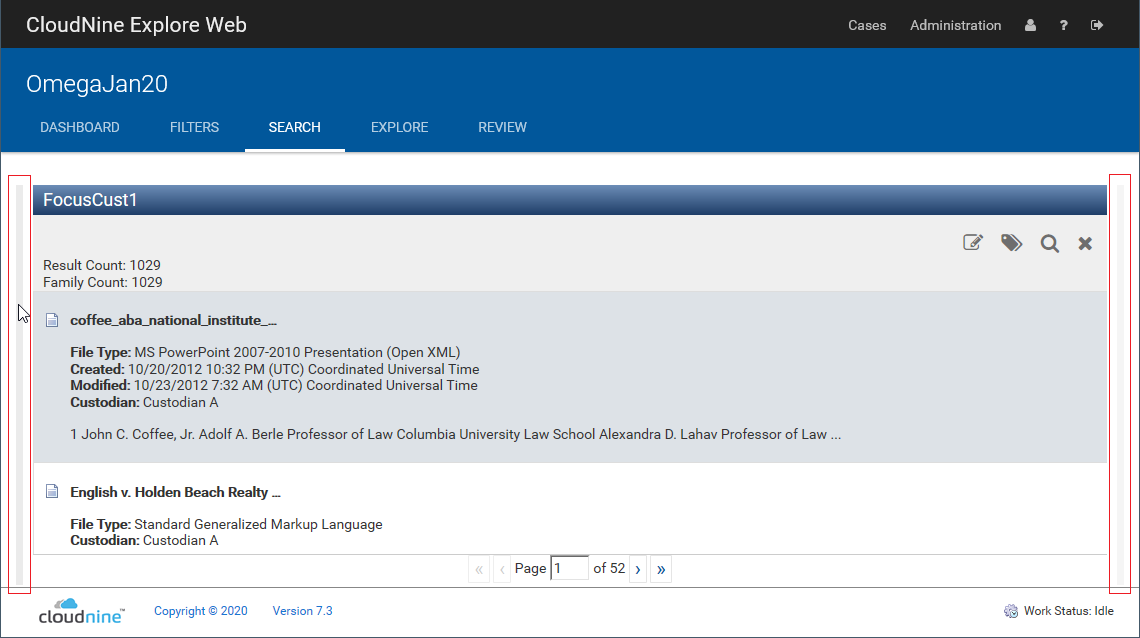You can adjust the panel layout on the FILTERS, SEARCH, and EXPLORE pages to suit your needs, including changing the width of any panel and you can hiding/showing the left or right panels.
Adjusting the Display of Panels
On the FILTERS, SEARCH, or EXPLORE pages, click on the vertical bar between panels. The cursor changes from a pointer to horizontal arrows. Click and drag left or right to change the panel widths.
Double click on the left vertical bar to collapse the left panel. Double click on the right vertical bar to collapse the right panel.
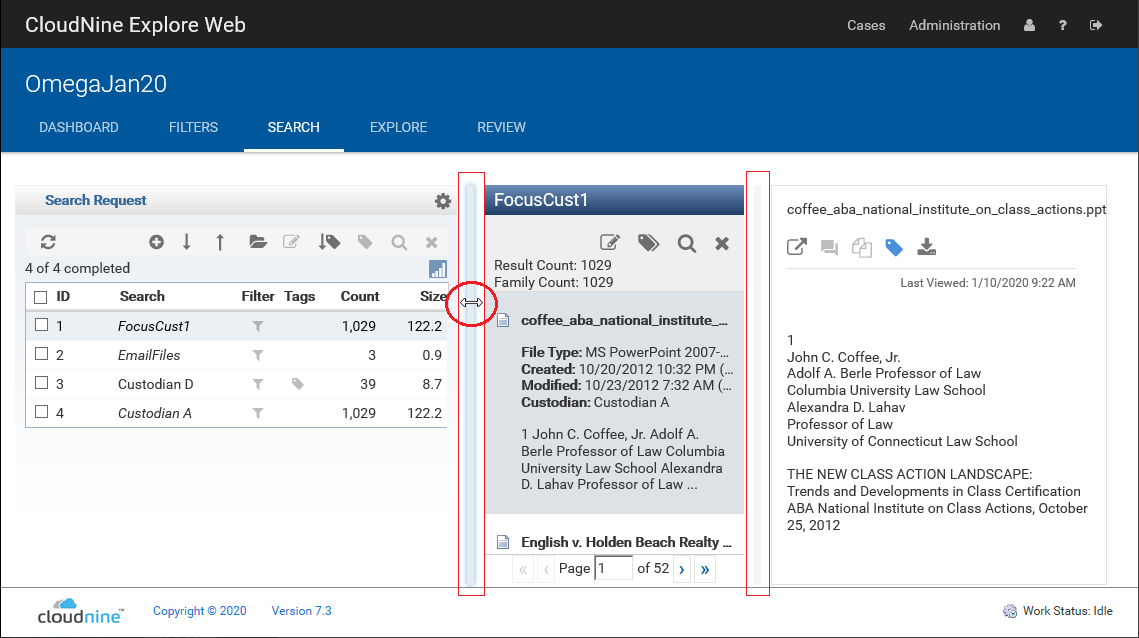
To restore panels, double click on the vertical bar displayed on the far left or far right.