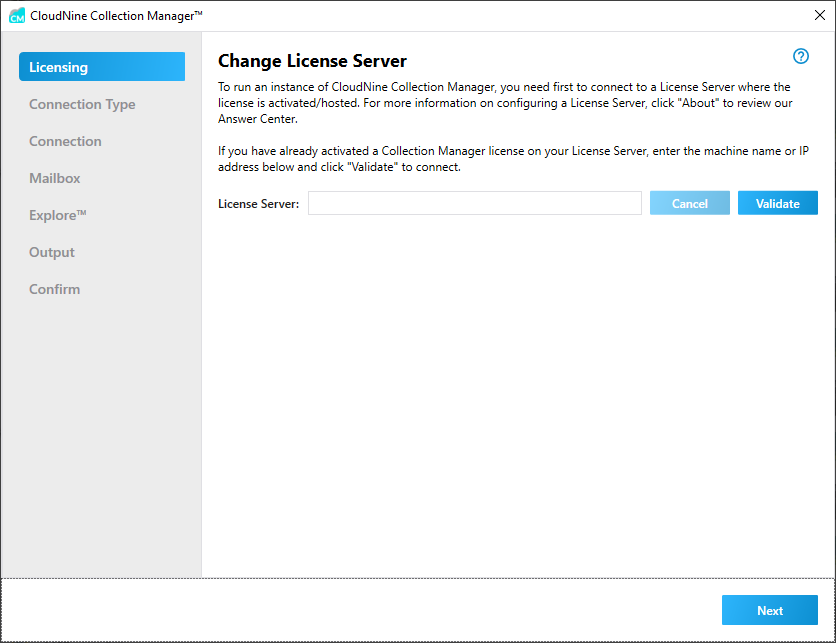
The first time you run the CloudNine Collection Manager utility you will be prompted for license information.
1.In the License Server field, enter the machine name or IP address for your current License Server.
2.Click Validate.
CloudNine Collection Manager will verify that you have a valid license installed on your License Server.
After validating, click Next to specify your Connection Type.