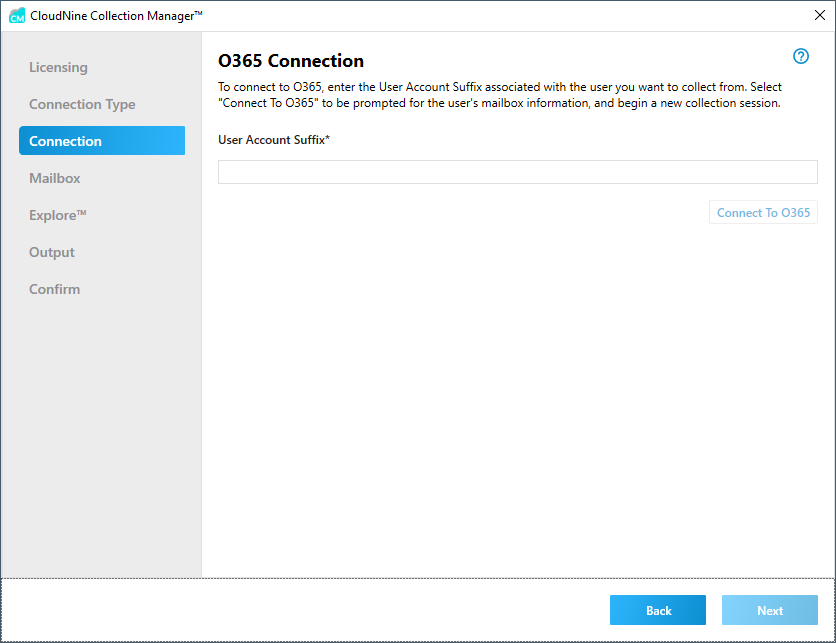
If you selected Single Account on the Connection Type screen, you now need to specify the User Account Suffix. The User Account Suffix is sometimes called the domain portion of the email address -- or everything after the @. For example, if you wanted to collect from John Smith's account at the Longname Company (his email is John.Smith@longname.com), the User Account Suffix would be "longname.com". Do not include the @ (at sign).
1.Enter the appropriate User Account Suffix associated with the user account you want to collect from, and click Connect To O365. The standard Microsoft sign in dialog displays.
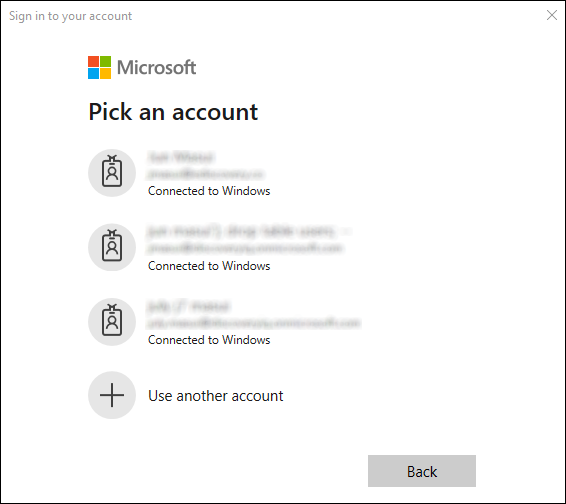
2.If the account you are interested in is listed, select it. If the account you want is not listed, click Use another account. You will be prompted for appropriate credentials, and depending on the environment may need to go through multi-factor authentication.
3.If this is the first time CloudNine Collection Manager is accessing this account, you may be prompted for permissions.
|
If you are using an account that has access beyond a single user, you may see a checkbox requesting "consent on behalf of your organization". You should avoid giving consent for the entire organization and try to limit access to a single user. |
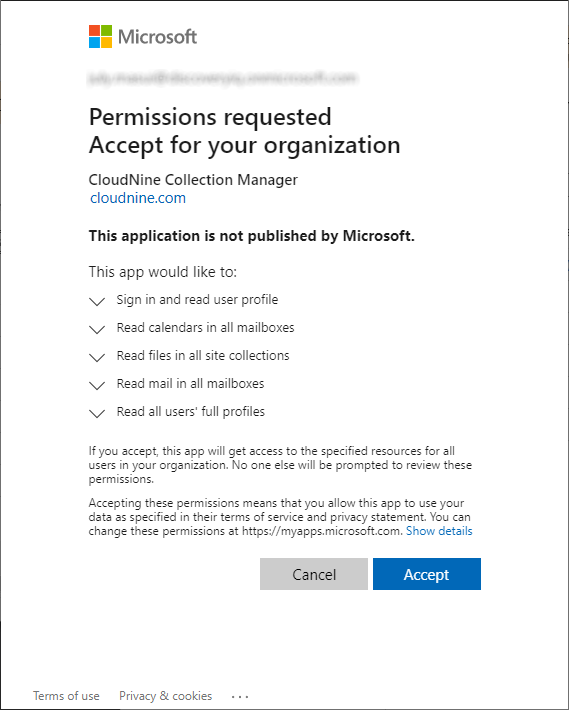
4.Click Accept.
5.The message "Connection To O365 Successful" is displayed.
6.Click Next to continue to mailbox selection.