When you perform processes such as indexing and packing a database in Concordance Desktop, you should always take the database offline prior to starting the process. Failure to do so could cause corruption of the database if users have the database open and are working with it.
For more information about indexing and Concordance Desktop server, see Indexing and reindexing considerations.
Databases can be taken offline from the Management tab in the Admin Console.
To Take a Database Offline
1.In Concordance Desktop, click on the Workspace tab.
2.On the File Menu, click Administration and then Admin Console.
3.Click the Management tab, to open the Management pane.
4.On the Management tab, click the Databases folder, to display the list of databases registered on the server.
5.Click on the database you want to take offline.
6.Click in the Status field on the right.
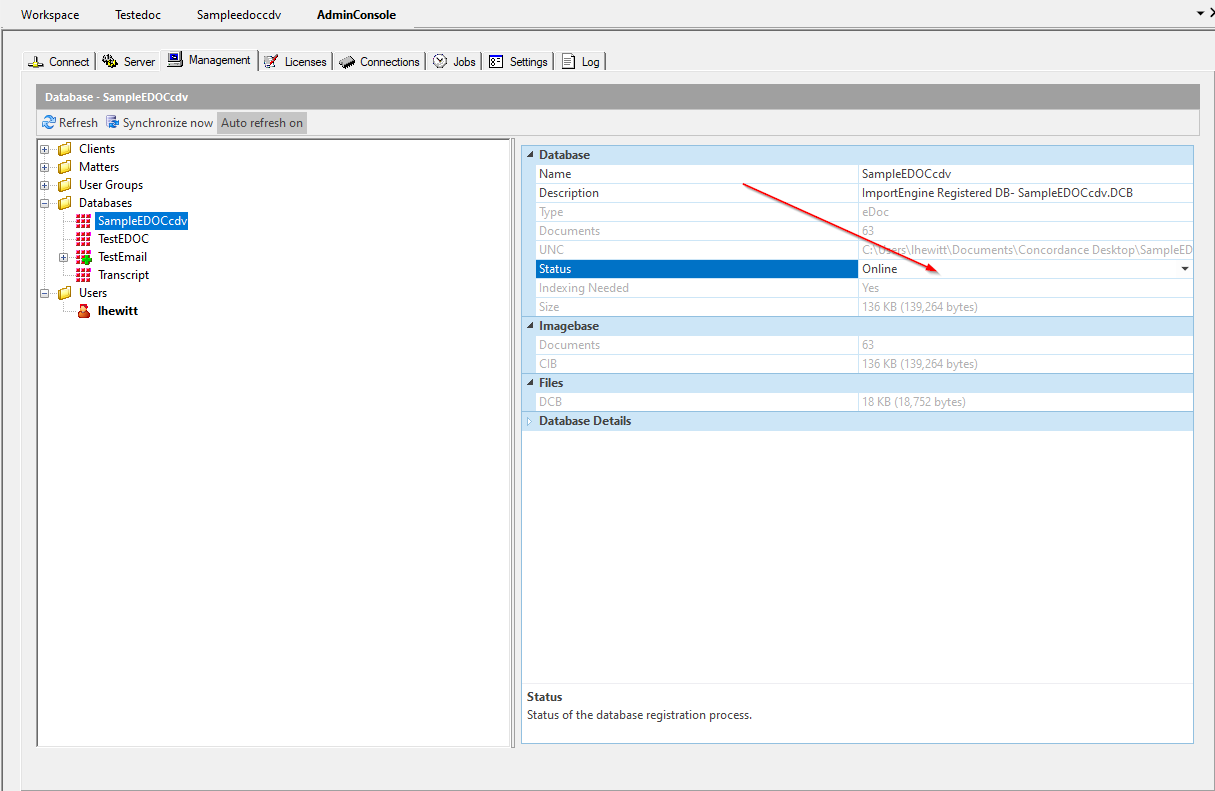
7.Click the Status field down-arrow and select Offline.
i.To put the database back online, follow the same steps, but select Online in step 7 above.