To make a backup of a Concordance Desktop database imagebase you can export the database's .cib file to an .opt formatted file. The OPT file is a text file that contains the contents of the imagebase at the time of the export.
|
If you plan to export the imagebase database more than once, make sure that you delete or rename the existing .opt file(s) prior to exporting as Concordance Desktop will not overwrite the file(s). The exported .opt file does not include markup history. |
To Export a CIB File to an OPT File
1.From the File menu, click Administration, Image Base Management, and then CIB Management.
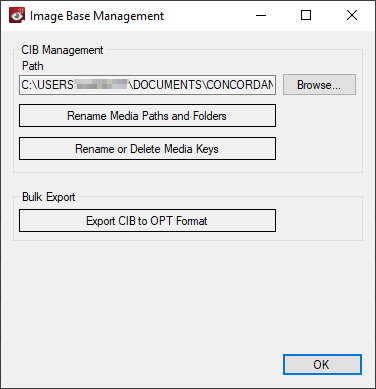
2.Click the Browse button to locate and open the .CIB file that you need to export.
3.Click the Export CIB to OPT Format button.
4.Click Add, and then locate and open the .cib file you want to export.
5.In the Output Folder field, click Browse.
6.Locate and select the folder where you want to export the OPT file.
7.Click Export.
8.When finished, click OK.
To Export Multiple CIB Files to an OPT File
1.From the File menu, click Administration, Image Base Management, and then CIB Management.
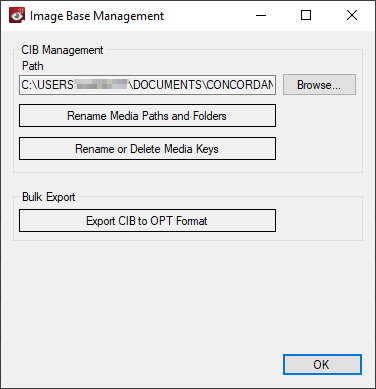
2.Click the Browse button to locate and open the .CIB file that you need to export.
3.Click the Export CIB to OPT Format button.
4.For each CIB file you want to export, click Add, and then locate and open the .CIB files you want to export.
5.In the Output Folder field, click Browse.
3.Locate and select the folder where you want to export the OPT files.
4.Click Export.
5.When finished, click OK.
i.Each CIB file is exported to a separate OPT formatted file, and placed in the designated folder.