Before running a production, you need to run the Tag To Field command, Tools > Manage Tags/Issues. The Tag To Field command copies the contents in tags to a specific field in a database. Executing this command before creating the production captures tags that were applied to each record just before the production was created.
Running the Tag to Field Command
1.In Concordance Desktop, create a database field, such as PRODTAGS1, to store the tag information.
2.For more information about database fields, see About fields and Creating databases.
3.On the Tools menu, click Manage Tags/Issues.
4.In the Tag and Issue Management dialog box, click the Tag To Field button.
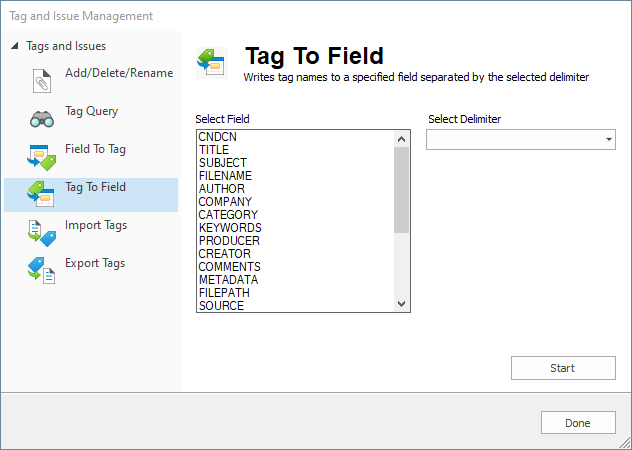
5.From the Select Field list, select the field you want to copy the tag names.
6.From the Select Delimiter list, select the delimiter to separate the tag names in the field.
7.Click the Start button.
8.When prompted, do one of the following:
•Click Yes to confirm that you want to write the tag names in the selected field.
•Click No to append the tag names to the existing field contents.
•Click Cancel to abandon the changes.
9.When finished, click Done, and verify that the selected field displays the tag names separated by the selected delimiter.