A new case has started and boxes of printed documents, CDs, DVDs, and other discovery documents have arrived and need to be reviewed and categorized. In a traditional setting, someone would have to manually sort and flag each document, hoping that the privileged flags don’t fall off in the process.
With Concordance Desktop, you no longer need to worry about lost flags and managing boxes of papers and electronic media files. If your case documents have already been entered into Concordance Desktop, you can step into the review process with the bulk of the headache-inducing tasks already completed, and start reviewing and categorizing documents.
Tagging records is a critical step in the discovery process. It is your organization’s way of essentially putting color-coded flags on your documents to categorize them by privilege, review status, or other criteria during document review.
|
When reviewing a concatenated dataset, all tags in all databases display in the Tags panel. If you apply a tag from one database to a record in another database, Concordance Desktop automatically writes that tag into the record’s corresponding database. See Concatenating Databases for more information about joined datasets. |
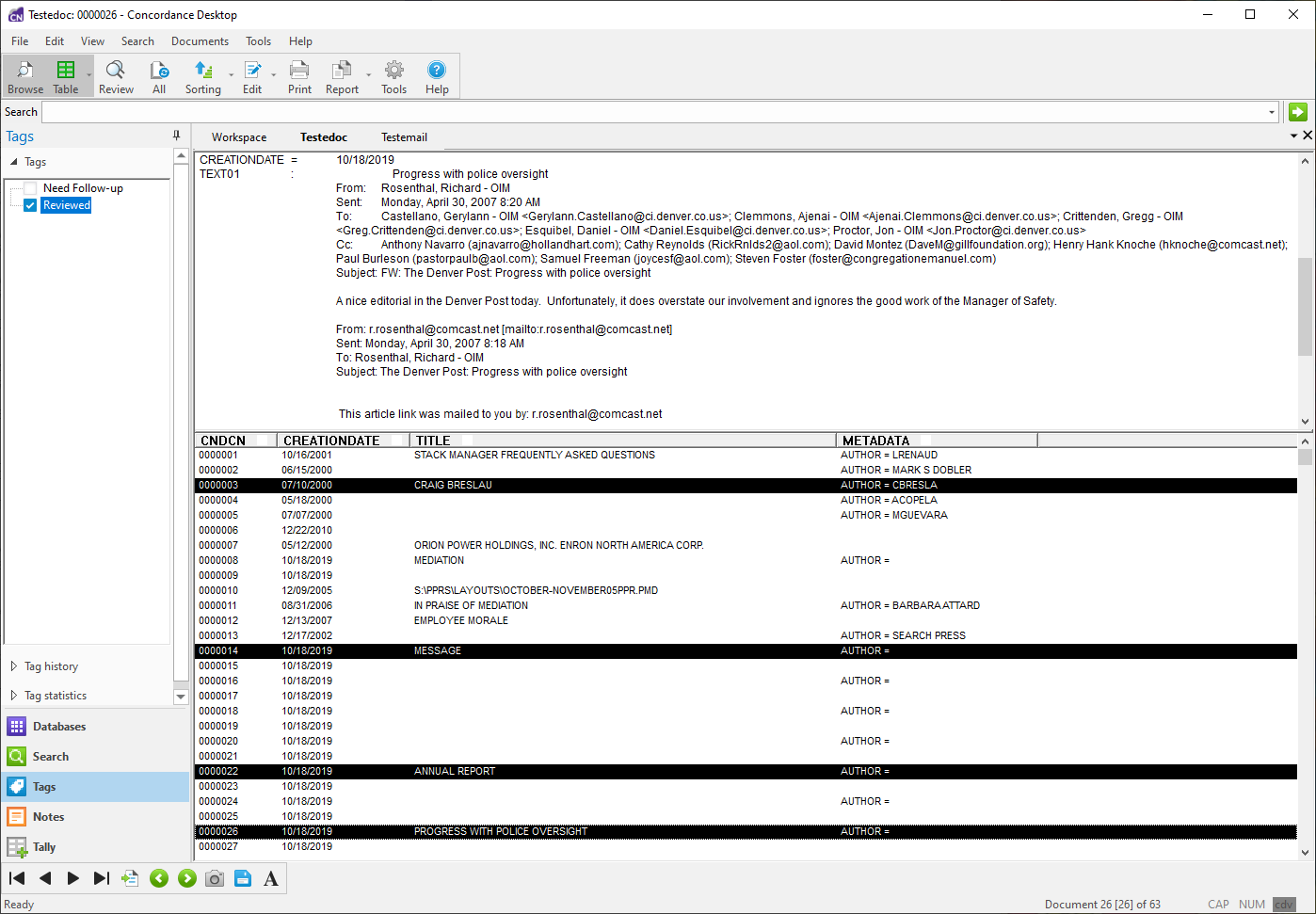
Preliminary Planning for Tagging
To help you manage the case review process, your Concordance Desktop administrator typically builds a set of tags for case review that include standard naming conventions, such as privileged, responsive, non-responsive, etc. Tags can also be added in the Tags task pane and can be removed at any time. There are no limits on tagging. You can tag as many documents as you want, with as many tags as you want.
Once tags are applied to document records, the tags become searchable, allowing a user or administrator to easily retrieve all documents with a particular tag.
Typical Tag Uses
The following tag list provides examples of the types of tags organizations use to categorize documents during the document review process. You should consider in advance what tags will be required for both high-level review and specific research angles for your case. Collaborate with your Concordance Desktop administrator so these tags can be set up in advance.
•Responsive vs Non-responsive - identify responsive documents that must be produced as part of the discovery process
•Privileged - identify documents containing information that should not be produced
•Witnesses - identify documents for witness kits or binders used in depositions or trials
•Reviewer Assignments - delegate documents to be reviewed by individual reviewers
•Exhibits - identify documents that will used as exhibits
•Issues - identify documents related to key legal issues in the case
•Keywords - identify documents containing important terms in the case
•Other
Tagging Strategies
In order to gain the most benefit from tag use, please consider the following:
•Determine how your database will be used by reviewers, so tags can be created in advance.
•Use consistent tag and folder names for better organization.
•As a general rule, search first, tag second. This method allows you to focus on documents containing key terms or other search criteria, which limits the number of documents that need to be reviewed.
•For field-level tags, once all documents are tagged with a particular tag, consider adding a field value to the database to permanently categorize these documents.