Use the EDocView CPL to view native files using the camera button.
The EDocView CPL works with the following versions of Concordance:
•8.x
•9.5x
•10
|
This CPL requires a field containing a full file path to a native file. |
To run the EDOCView_v[version #].cpl
1.Open the EDocView_v[version#].cpl in an text editor (Notepad, TextPad, UltraEdit)
2.In the text editor, replace the name of the current field specified in the CPL with that of the field you will be running the EdocView CPL on. By default this field is called FILEPATH and this name needs to be replaced on line 40.
| |
| Before |
![]()
| After |
3.In Concordance, on the Standard toolbar, click the Tools button.
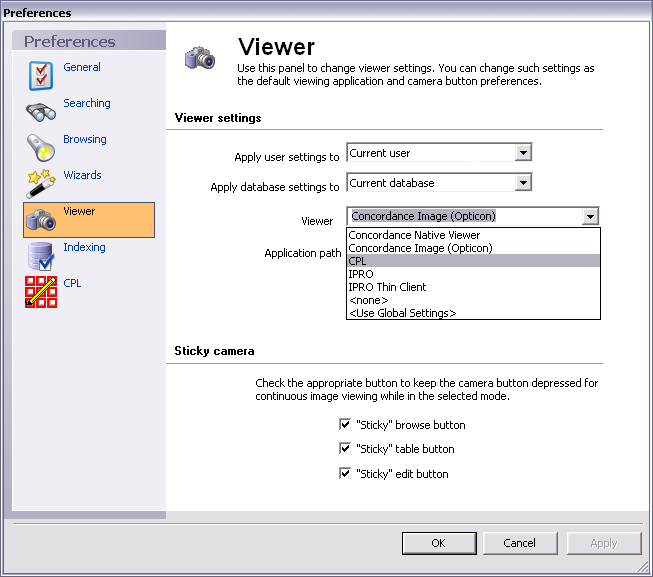
4.In the Preferences dialog box, click the Viewer tab.
5.In the Viewer settings section, from the Viewer list, click CPL.
6.In the Viewer CPL field, click the Browse button, and navigate to and select the edited CPL file.
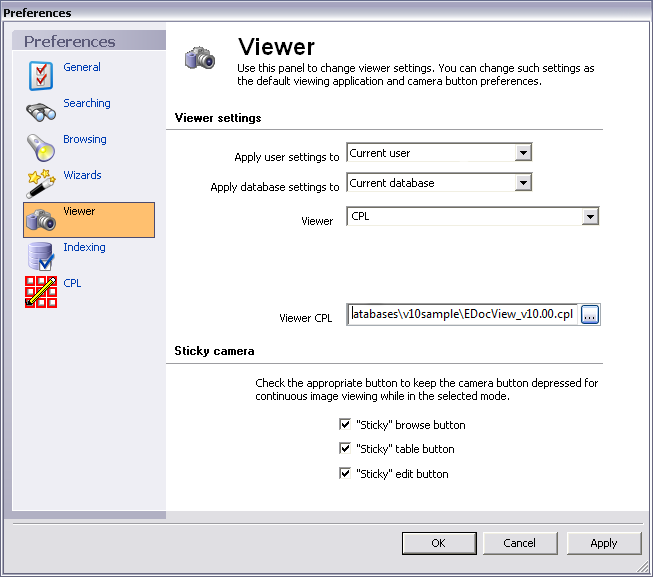
7.When finished, click OK to close the Preferences dialog box.
8.Restart Concordance.
9.Click the View Image (camera) button. The document associated with the current record should open in Concordance Image.