Use the BlankField CPL to remove data from a specified field leaving it empty.
|
Because this CPL removes data, it is highly recommended that you backup your database before running the CPL. |
The BlankField CPL works with the following versions of Concordance:
•8.x
•9.5x
•10
To run the Blankfieldv[version #].cpl
1.Using any text editing application, locate and open the BlankField_v[version #].cpl file.
2.Locate the text FIELDNAME, replace the text with the name of the field you want to make a blank field, and then save the file.
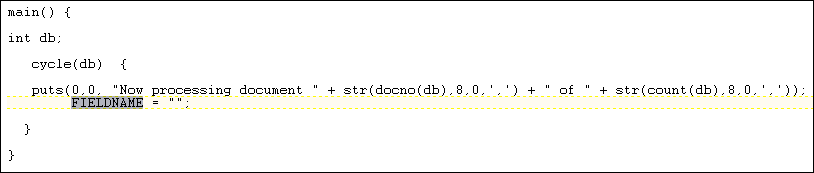
| Before |
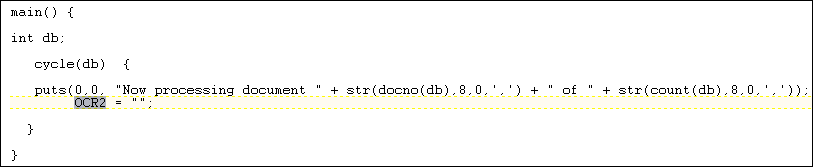
| After |
3.On the File menu, click Begin Program.
4.Locate and open the BlankField_v[version #].cpl file.
i.As soon as you open the CPL file, it automatically executes the script.
5.When the CPL is finished, verify that the field you specified is empty.