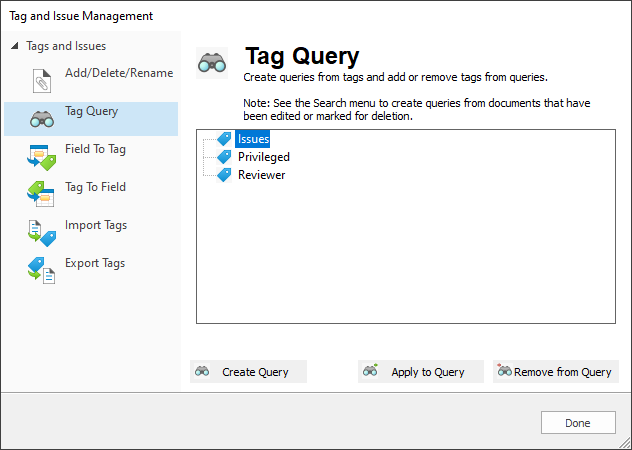
As an administrator, you may find that searching for a batch of documents first and then applying a tag to the query is more efficient than tagging individual records one at a time. This tactic may be useful if you are pre-categorizing tagged documents into folders for the review team or gathering documents for witness kits.
Apply Tags to Queried Documents
1.Run a search for the documents you want to locate and tag.
2.On the Tools menu, click Manage Tags/Issues. The Tag and Issue Management dialog displays, on the Add/Delete/Rename tab.
3.Click the Tag Query tab.
4.Select the tag you want to apply to the documents in the query you ran in step 1. Hold CTRL when selecting multiple tags.
5.Click Apply to Query. The number of tags applied displays in the bottom right corner of the dialog.
6.Click Done to close the Tag and Issue Management dialog.