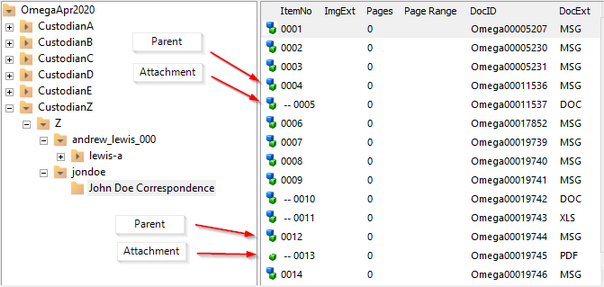To Validate Attachments To Validate Attachments
This function performs checks on the database to ensure that any document marked as a parent has at least one attachment, and any document marked as an attachment has a parent document. LAW automatically corrects any errors found and writes to a log file for later verification. The validate function should be performed on large databases containing many parent/attachment groupings.
How attachments are identified in the database:
The following fields identify attachment information in the LAW 5.0 database:
•AttachPID: Identifies the parent ID of the attachment. The ID referenced is the unique ID assigned by LAW to each record scanned or imported into the LAW database. •AttachLVL: References the level of attachment. A zero (0) indicates either a parent record or no attachment and a one (1) indicates a child. •BegAttach: References the beginning number of the attachment. This is the first number assigned to the parent document of the attachment group. •EndAttach: References the ending number of the attachment group. This is the last number assigned to the document page within the attachment group. •AttRange: Provides the range from the start of the parent to the last page of the final attachment. •Attachmt: Populates the parent level only. This is the list of attachments found within the parent document.
To validate attachments
•On the Edit menu, click Attachments, and then click Validate.
|