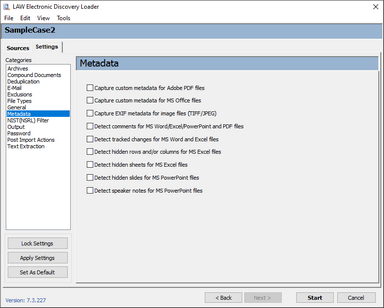You can configure ED Loader to selectively import custom metadata from various types of documents.
|
You can also extract custom metadata from documents after documents have been imported into LAW using the Document Processing/Analysis feature in the Batch Processing utility. For more information, see Extracting Custom Metadata. |
![]() To Acess and Configure Metadata Options
To Acess and Configure Metadata Options
1.On the File menu, select Import and then click Electronic Discovery. 2.Click the Settings tab and then click Metadata. The Metadata options display. 3.Choose from among the following options: •Capture custom metadata for Adobe PDF files. Extracts metadata field names and values that were assigned to the original Adobe Acrobat PDF. Such fields might include the names of e-mail attachments, or of PDF's embedded in other files such as in a Micrsoft Word document. •Capture custom metadata for MS Office files. Extracts metadata field names and values that were assigned to Microsoft Office file, except for Publisher and Access files. Field names and data are brought into the LAW case as extended properties. See note below. •Capture EXIF metadata for image files (TIFF/JPEG). Extracts metadata field names and values from EXIF files. If found, custom metadata fields are added to the case database with field names preceded by EP. •Detect comments for MS Word/Excel/PowerPoint and PDF files. If comments in Microsoft Word, Excel, and PowerPoint files or sticky notes in Adobe Acrobat PDF files are detected, assigns a Y to the HasComments field. •Detect tracked changes for MS Word and Excel files. If tracked changes are found, assigns a Y to the HasTrackChanges system field. •Detect hidden rows and/or columns for MS Excel files. If hidden columns or rows are found, assigns a Y to HasHiddenRow and HasHiddenColumn, respectively. •Detect hidden sheets for MS Excel files. If hidden sheets are found, assigns a Y to the HasHiddenSheet field. •Detect hidden slides for MS PowerPoint files. If hidden slides are found, assigns a Y to the HiddenSlides field. •Detect speaker notes for MS PowerPoint files. If speaker notes are found, assigns a Y to the SpeakerNotes field.
|