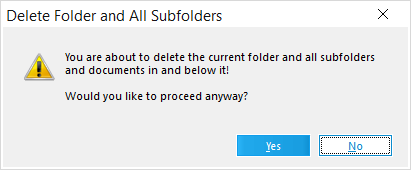Return to Section Header
You can delete pages, documents, and folder structures from a case directly from the main form. From a grid display you can delete one or more documents, an entire range of pages in a document, or specific pages from a document.
|
If you have deduplication enabled, then it is recommended to enable "Refresh duplicate status after deleting records" (Tools>Options>Preferences) prior to deleting documents or folders. |
|
|
Records that were imported via Turbo Import will delete all records in the family. For example, selecting the second of two attachments and clicking Delete will delete all three records ( the parent and both attachments). Unless you split the document first. |
|
|
Please note the following when deleting pages: •Deleting pages in PDFs is not supported in CloudNine™ LAW. •If an image has associated OCR text, the deleted pages will be removed from the OCR as well (text-based OCR only) and the remaining OCR pages will be renumbered if page identifiers are found (i.e., <<< Page 1 >>>). |
|---|
|
|
|
Use caution when using this feature as anywhere from one record to all records in the case may be selected at once and deleted from the grids. |
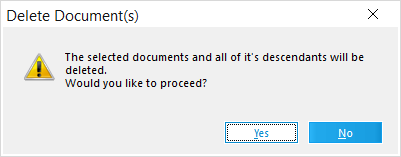 Do one of the following:
Do one of the following: 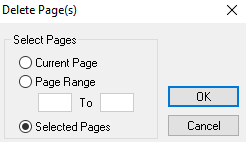 Select one or more pages from the thumbnails display.
Select one or more pages from the thumbnails display.