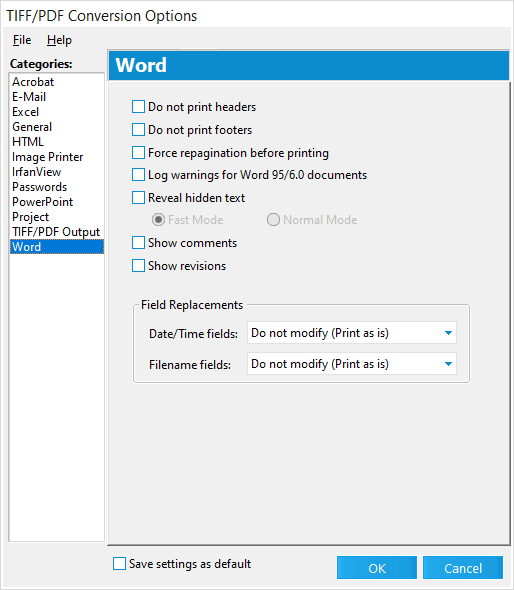Word
This category contains options for printing Microsoft Word documents to paper or converting them to TIFF or PDF.
In addition to the options you set in LAW for printing Word documents, their final appearance will also depend on the print settings as they are configured in the Microsoft Word application on the processing station.
•Do not print headers - Disables printing of headers contained within the Word document. This can be useful if the original document contains information in the header which is not desired in the printed output. •Do not print footers - Disables printing of footers contained within the Word document. This can be useful if the original document contains information in the footer which is not desired in the printed output. •Force manual repagination before printing - This option causes Word to repaginate itself before printing which can prevent the last line from running onto the next page in certain conditions. •Log warnings for Word 95/6.0 documents - This option is used to log a warning message for the purpose of reviewing these documents for possible formatting issues that can occur with some older Word documents. This makes it easier to isolate, QC, and optionally reprint all Word 95 documents if needed. •Reveal hidden text - This option will reveal text in the output TIFF, PDF, or hard copy that is not otherwise visible due to the text matching the background color (i.e., white text on a white background) or text matching the highlight color in the source document.
When the Reveal hidden text check box is selected, there are two options for running the Reveal hidden text feature: •Fast Mode. By default, the Fast Mode is selected. Fast Mode is optimized for speed, and will force all text to black and background color to white to reveal hidden text. When Fast Mode is selected, a document is not tagged when hidden text is detected in the document. •Normal Mode. Compares text color to background color for each word in a document to detect hidden text. This mode is slower than Fast Mode, but when Normal Mode is selected, a tag is applied to a document when hidden text is detected in the document. •Show comments - This option enables the printing of comments included in the Word document if present. Printing of comments on the actual page where they occur is only available in Word XP and higher. In prior versions, the notes will be printed after the last page of the document. •Show revisions - Some Word documents may also contain tracked changes which can be printed through LAW by selecting this option. LAW will only print the changes that have been made to the document if Track Changes has been enabled for the document.
|
The Field Replacement options allow users to specify the actions LAW should take when encountering these types of dynamic fields in a document. •Date/Time Fields - This option allows selection of one of five actions: Do not modify (print as is), Do not print, Replace with date created, Replace with modified date, and Show field codes. •Filename Fields - This option allows selection of one of four actions: Do not modify (print as is), Do not print, Replace path from filename, and Show field codes. Both of these settings are useful for preventing Word documents from printing current date or file path information which may only apply to the production machine and not to the project being printed.
|