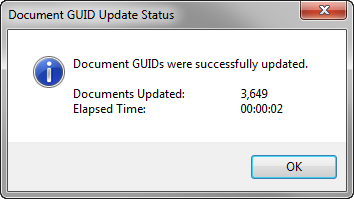Populating the _GUID Field
The _GUID field was added to LAW version 6.9.x. The _GUID field is automatically populated with the globally unique identifier (GUID) for each document being imported into LAW using the ED Loader, Turbo Import, LAW case, or load file import. If a document doesn't have an existing GUID in the _GUID field, LAW will generate one and add it to the _GUID field.
During ED Loader imports and Turbo Imports, each file is automatically assigned a unique GUID.
During load file and LAW case imports, if the load file or case contains the GUID field and it is populated for a file, the GUID field will be populated with the existing GUID value. If the GUID field does not exist or is not populated for a file, a unique GUID is automatically assigned to the file.
For documents imported into LAW before version 6.9.x, or imported into LAW using a different type of import, you can generate GUIDs for the documents using the Generate document GUIDs function on the Tools menu on the main form. When you run the Generate document GUIDs function, LAW generates a GUID for any document in the case that does not have a GUID assigned to it in the _GUID field.
GUID values in the _GUID field cannot be modified.
For more information about the _GUID field, see Field Descriptions - LAW.
To manually generate GUIDs
1.From the main form on the Tools menu, click Generate document GUIDs. Clicking Generate document GUIDs starts the GUID generation process. Once the GUIDs are created for the documents in the case and the _GUID field is populated with the new GUIDs, the Document GUID Update Status dialog box opens. If the GUIDS were successfully created, the Document GUID Update Status dialog box indicates the number of documents updated and how long the process ran.
2.Click OK to close the dialog box.
|