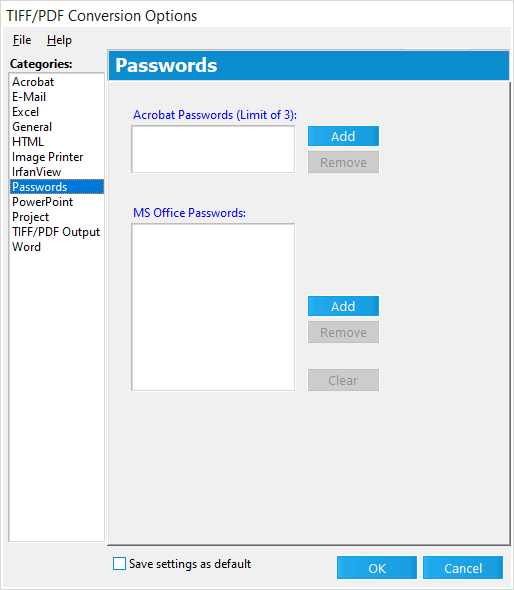Passwords
The Passwords area allows you to enter any known passwords for password-protected files contained within the collection. Up to three passwords may be specified at one time for Adobe Acrobat PDFs and LAW PDFs. An unlimited number of passwords may be entered for Microsoft Office applications. All passwords in the passwords section are case-sensitive. If the password for a file is Abc123, then Abc123 would need to be entered; abc123 will not unlock the file.
•To add a password, click Add and then follow the prompts to add a password.