Viewing Text
You can use the Text tab in the File Viewer to see the text associated with the currently selected document, if applicable.
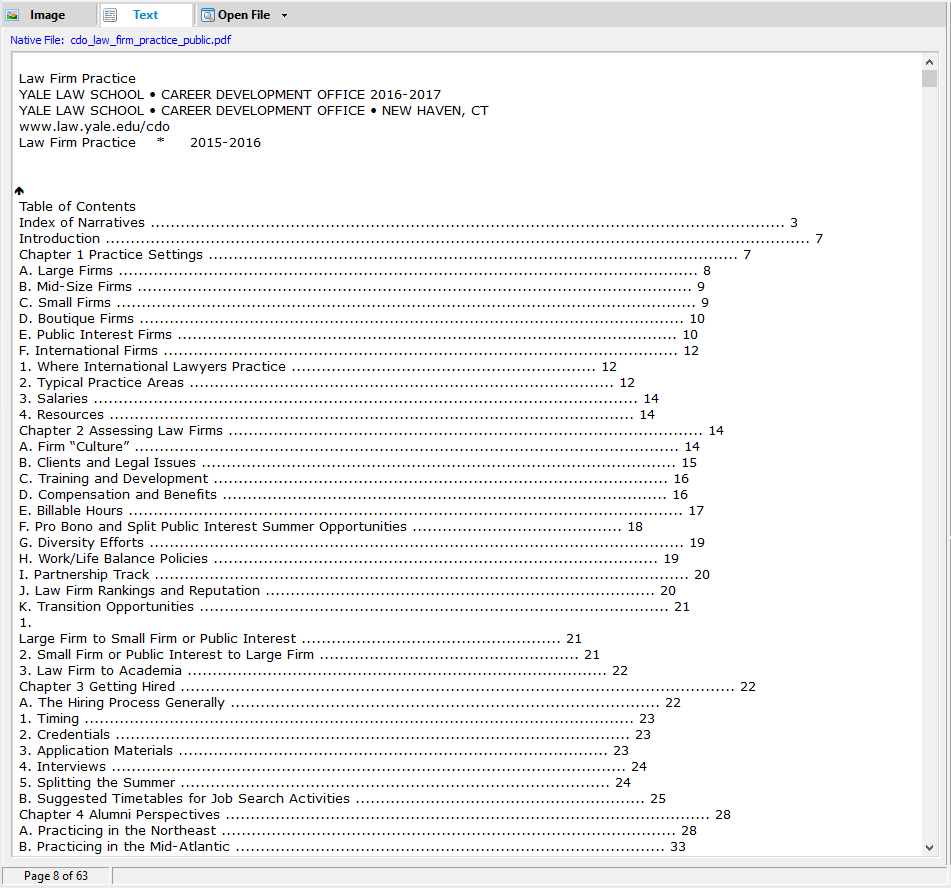
The text displayed corresponds to the document selected in the Folder/File Info section in the lower right-hand corner. There are four types of text files: text extracted during import, text extracted during conversion to TIFF, text obtained through OCR, and text files linked to a document.
The Text tab at the top of the File Viewer may include additional icons indicating an OCR status. For more information about the flags, see OCR Overview.
