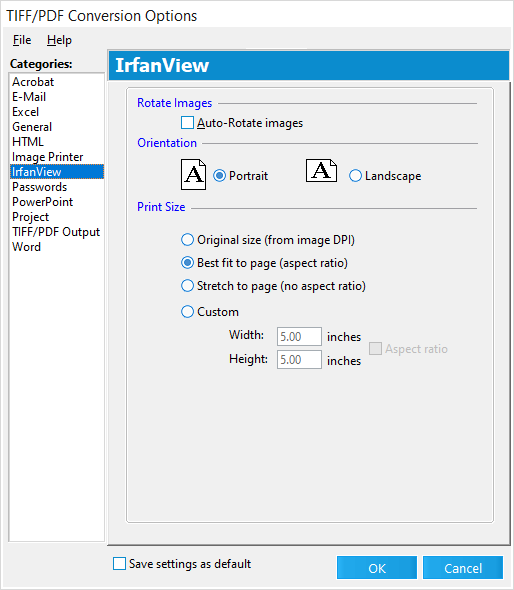IrfanView
This category contains options for printing IrfanView documents to paper or converting them to TIFF or PDF. Supported in LAW Version 6.17.96+
•Auto-Rotate Images
Automatically rotates images that are printed through IrfanView.
This option is useful for images containing a mixture of landscape and portrait orientations. If printed directly to paper, some of the images would appear correctly in portrait, and others would appear as a landscape image printed on portrait paper.
•Orientation
Select Portrait or Landscape specifically. Portrait is selected by default.
•Print Size
Original size (from image DPI)
Best fit to page (aspect ratio)
Stretch to page (no aspect ratio)
Custom - Set custom size in inches