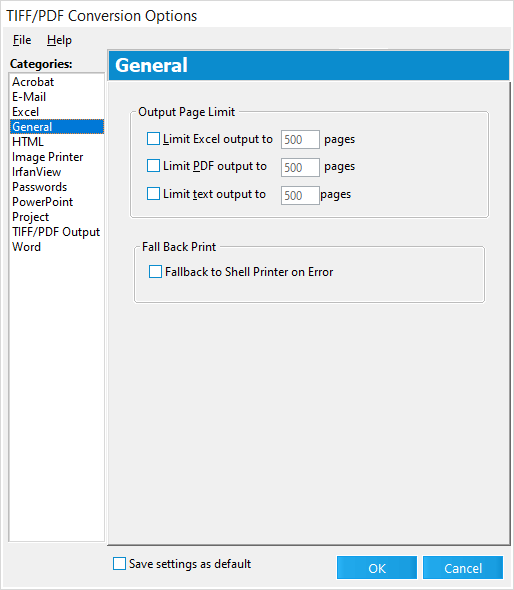This category contains options for configuring the output page limit for printing Microsoft Excel, Adobe Acrobat PDF or Law PDF, and text files to paper or converting them to TIFF files.
When LAW limits the number of Excel, PDF, or text file pages printed or converted, the following warning will be logged to the ErrorMsg field:
[tiff]: Output limited by page count threshold (ErrCode=9955, Line=3170)
This warning will also be logged for Excel and TIFF files if the actual page count happens to match the page limit specified in the page limit configuration options — LAW cannot filter out these occurrences.
The HasPageLimit field will automatically be updated to Y (Yes) for a document when page limits are defined for the printed or converted Excel, PDF, or text files or when the number of pages output during printing or conversion matches the page limit defined for the Excel, PDF, or text file. So if the warning message above is displayed in the ErrorMsg field for a document, the HasPageLimit field will also be set to Y for the document.

|
The HasPageLimit field is only updated for Excel, PDF, or text files that are printed or converted using batch processing. The HasPageLimit field is not updated for Excel, PDF, or text files that are manually printed or converted .
|
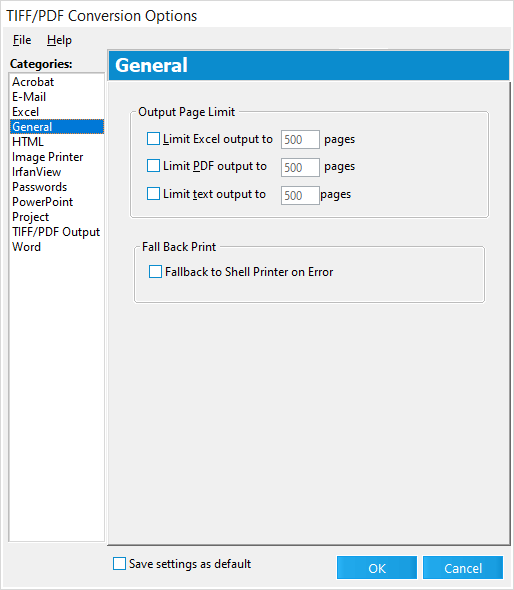
Configuration options for the General category are described in the following table:
Option
|
Description
|
Limit Excel output to [number] pages
|
Limits the number of printed or converted pages for Microsoft Excel files to the number specified in the text box.
The minimum value for this setting is 0 and the maximum value is 32767. When the check box is not selected or the value is set to 0, LAW does not limit the number of pages printed or converted.
|
Limit PDF output to [number] pages
|
Limits the number of printed or converted pages for Adobe Acrobat PDF or Law PDF files to the number specified in the text box.
This check box only applies to documents that have their SourceApp field value set to Adobe Acrobat or Law PDF.
The minimum value for this setting is 0 and the maximum value is 32767. When the check box is not selected or the value is set to 0, LAW does not limit the number of pages printed or converted.
|
Limit text output to [number] pages
|
Limits the number of printed or converted pages for text files to the number specified in the text box.
This check box only applies to documents that have their SourceApp field value set to Text/RTF Printer.
The minimum value for this setting is 0 and the maximum value is 32767. When the check box is not selected or the value is set to 0, LAW does not limit the number of pages printed or converted.
|
Fallback to Shell Printer on Error
|
Select this option if you want LAW to automatically try using the shell printer if the primary printer selected returns an error when attempting to TIFF a file.
|
|
|
|