Folders and Files
A list of the case folders and the files they contain can be viewed in the lower right of the main LAW window.
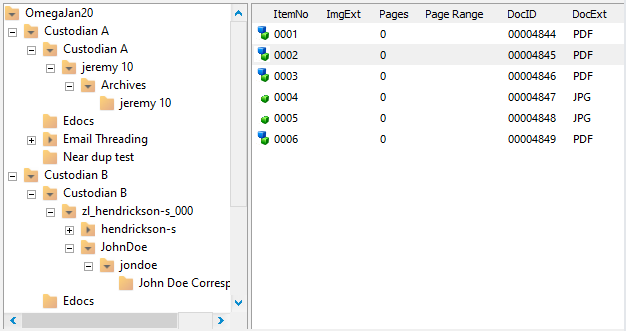
Folder and Item Fields
The list on the right shows all the items within the selected folder. Items that are indented with two dashes are considered attachments to the non-indented record above. This list can contain any of the following details:
•ItemNo - Displays records contained within the folder, resetting to 0001 at the start of each new folder. An indented item indicates an attachment to the previous record.
•ImgExt - Identifies the type of image based on the image extension. This column will only be populated if an image document state exists.
•Pages - Identifies the Page Count of the document. This will only exist when an Image document state exists.
•Page Range - Displays the start and end page numbers within a document range. This will only exist when documents are in image format and a Page ID has been assigned.
•DocID - Identifies the DocID assigned when electronic files are loaded via the Electronic Discovery Loader or Turbo Import.
•DocExt - Identifies the document extension of the native file.
![]()
In addition to the details above, the first column in the item list includes one or more visual indicators identifying key information for the record:
•Image (Yellow Cube) - indicates an image exists for the record. The record must have been converted to TIFF or PDF, scanned or imported via raw images or a load file. This item is viewable in the image viewing area on the left.
•Text (Blue Cube) - indicates that text exists for the record. The text may be a result of extracted text, printed text, or OCR.
•Native File (Green Cube) - indicates a native file exists for the record.
Customizing the Item Fields
You can choose which information you want to see in the item list. Simply right-click on one of the column headers and then select or deselect the fields in the checkbox list that is displayed.
