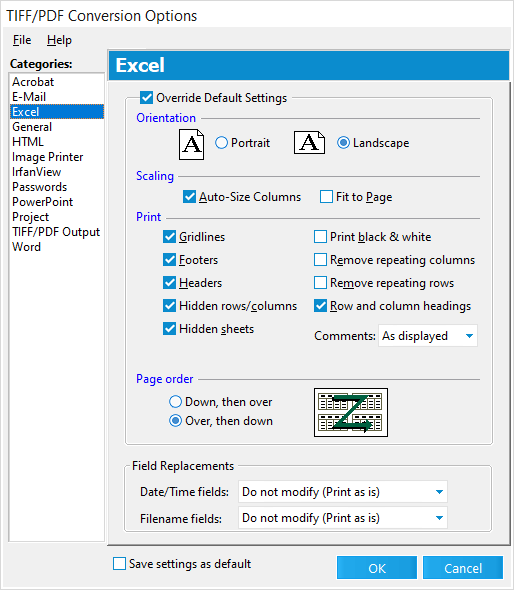•Gridlines - Displays the gridlines or cell outlines in the spreadsheet if selected. •Footers - Prevents sheets from including footers on processed documents when disabled. This can be helpful if a footer contains date information that the user does not want included in the output. •Headers - Prevents sheets from including headers on processed documents when disabled. This can be helpful if a header contains date information that the user does not want included in the output. •Hidden columns/rows - Prints any columns and rows that have been hidden when selected. •Hidden sheets - Prints any hidden sheets contained in the Excel file when selected. •Print black & white - Forces Excel documents to be printed as black and white only, removing all background colors and forcing all text to black. If this setting is enabled, all background fills and patterns are cleared, which can prevent unnecessary parts of a worksheet from being printed. •Remove repeating columns - Prevents any columns set to repeat from repeating in the TIFF output when selected. •Remove repeating rows - Prevents any rows set to repeat from repeating in the TIFF output when selected. •Row and column headings - Includes the headings in the printed spreadsheet when selected. •Comments - Prints any comments saved in the Excel files. Comments may be printed As Displayed -- as saved in the Excel file or at the 'End of the Sheet'. •Limit output to <N> pages - Limits the number of printed pages to the number specified in the text box. The minimum value for this setting is 0, which will act the same as disabling the setting (does not limit pages printed). The maximum value is 99999. When LAW limits the number of pages for a file, the following warning will be logged to the ErrorMsg field: [tiff]: Output limited by Excel page count threshold (ErrCode=-1, Line=3780). This warning will also be logged in the event the actual page count happens to match the limit specified in the options - LAW cannot filter out these occurrences. |