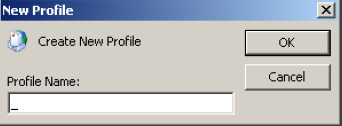ED Loader Settings Prior to importing
Before importing into LAW through ED Loader, it is necessary to configure your Outlook correctly.
Office 365 functions similar to Office 2016 except that there is a cloud/virtual version and a desktop installed version. For functionality with LAW the desktop version needs to be installed. Please see Microsoft's website on how to confirm if you have the installed version of Office 365. What Office 365 business product or license do I have? Please contact Microsoft support for any questions in regards to their licensing.
Due to some changes that Microsoft did to Outlook 2016. PSTs on a mapped drive are experiencing errors using the drag and drop method into ED Loader. https://support.microsoft.com/en-us/help/4051806/error-add-pst-outlook-2016
As a workaround add the following ini setting to EDLoader.app.config.ini
[EMAIL_SETTINGS] UseTempProfileForPst=1
If you have Office 365 32-bit desktop version installed then the Outlook configuration is the same as Outlook 2016. Office 365 64-bit desktop version is not supported.
|
|
|
|
3GB Switch for 32-Bit Versions of Outlook Instructions for enabling in Outlook 3GB of processing memory as opposed to the 2GB default. In order for this to be of benefit in your environment the workstation needs at least 4GB of RAM.
To enable the 3GB switch: 1. Right-click on the Command Prompt icon in the Accessories program group of the Start menu. Click Run as Administrator. 2. At the command prompt, enter:bcdedit /set IncreaseUserVa 3072 3. Restart the computer.
To disable the 3GB switch: 1. Right-click on the Command Prompt icon in the Accessories program group of the Start menu. Click Run as Administrator. 2. At the command prompt, enter:bcdedit /deletevalue IncreaseUserVa 3. Restart the computer. |