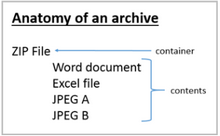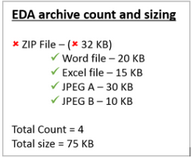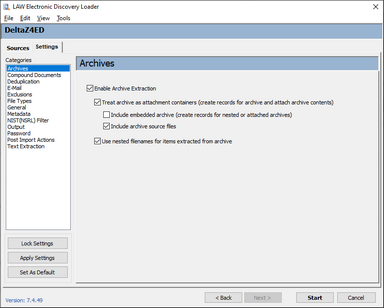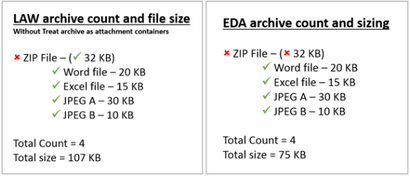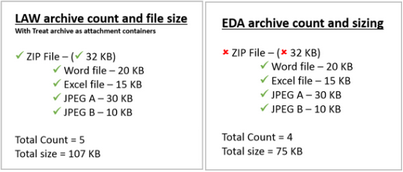File Counts and File Sizing in LAW vs CloudNine™ Explore
The only fundamental difference in the way CloudNine™ LAW and CloudNine™ Explore calculate file counts and file sizes is in the way they handle archives (including mailstores).
Archives (such as ZIP, 7Z, RAR, and PST files) consist of a container and the files collected within the container.
CloudNine™ Explore does not count the container when it counts files and file sizes.
CloudNine™ LAW calculates total counts and total file sizes in one of two ways depending on the selections you make for the Archives settings in Electronic Discovery Loader (ED Loader).
|
The following methods assume that you have selected Enable Archive Extraction so that CloudNine™ LAW will extract the contents of supported archive file types. |
Do not count as containers
If you leave the Treat archive as attachment containers check box cleared, CloudNine™ LAW file counting behavior is the same as CloudNine™ Explore. It does not count the archive file when it calculates the total number of files.
However, it will still count the container when calculating total file size.
|
CloudNine™ LAW will always take the container file size into account regardless of your selection for the Treat archive as attachment containers check box. |
This means that while the total file count in CloudNine™ Explore should match the total file count in CloudNine™ LAW, there will be a difference in the total file size because CloudNine™ LAW is including the archive files in the calculations.
Count containers
If you select the Treat archive as attachment containers check box, CloudNine™ LAW counts the archive file when it calculates the total number of files.