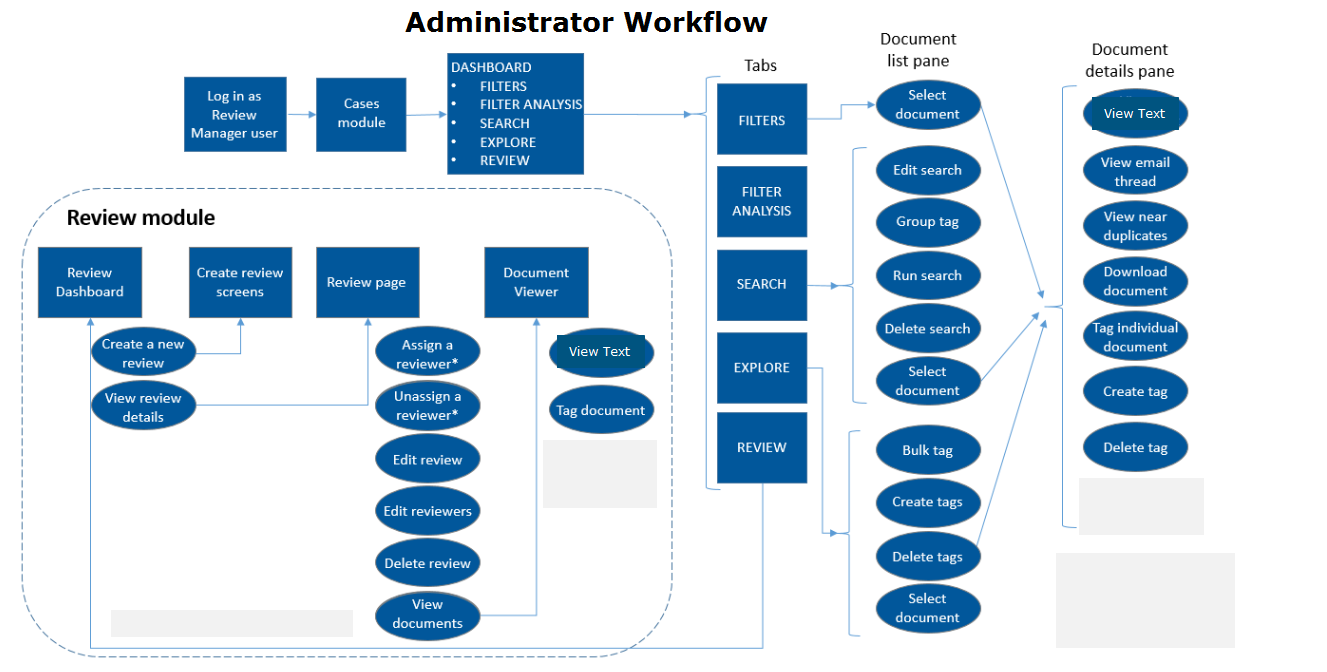You can access specific features and functionality on the REVIEW page based on your assigned role in CloudNine™ Explore Web.
The following list describes the user roles in CloudNine™ Explore Web:
•Read-only - Read-only users are typically users who need access to general information in CloudNine™ Explore Web, but will not be managing or completing reviews in CloudNine™ Explore Web. These are most often high-level employees in your organization who want a high-level overview. As such, they have access to only the following features in the core platform.
oCases page - only those cases assigned to the user are displayed.
oDASHBOARD page
oSEARCH page
oEXPLORE page
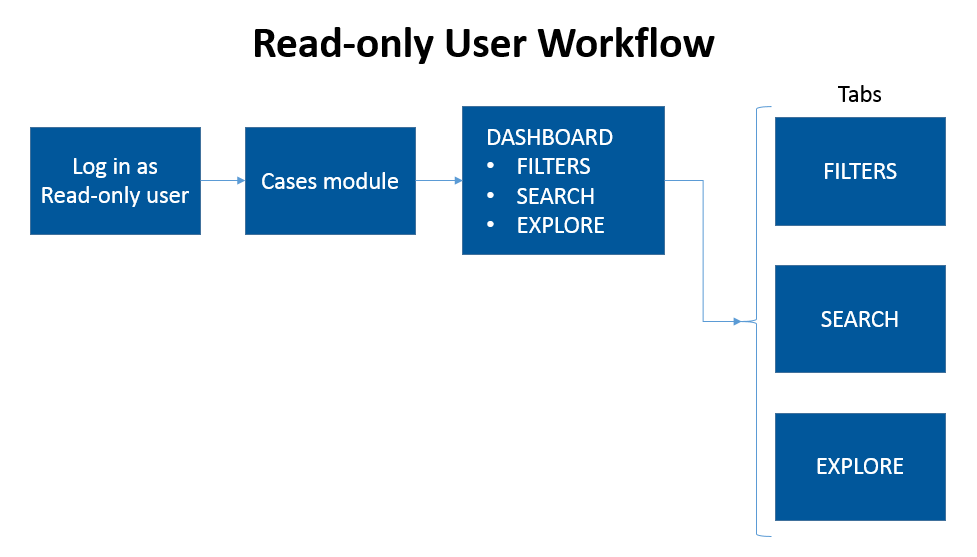
•Standard - Standard users are typically the ground-level document reviewers. They have the background and knowledge to complete batch set reviews, but do not yet have the experience necessary to set up and manage reviews. Standard users have access to the following in the core platform:
oCases page - only those cases assigned to the user are displayed.
oEXPLORE page
oView native and text from the document details pane and document viewer (The near native viewer must set up by the administrator before you can access it. If it is not set up, only text view is available.)
oREVIEW page
oViewing unassigned batch sets
oAssign batch sets to themselves
oUnassign themselves from batch sets
oReview and tag batch sets in a review
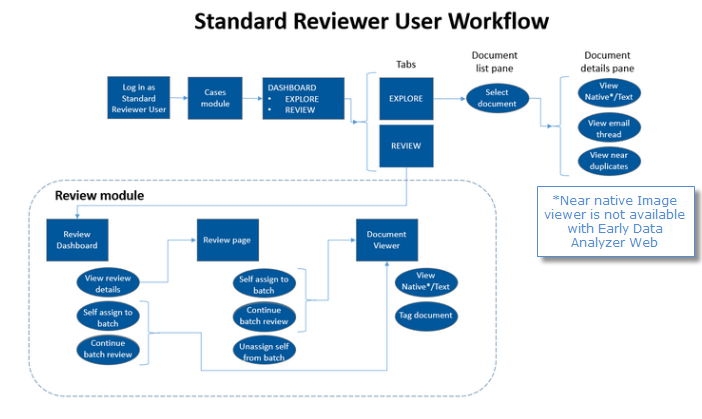
•Administrator - Administrators have full access to the core platform, including the Administration page in CloudNine™ Explore Web. For more details on administrator tasks see Administering CloudNine Explore Web. Administrators can:
oCreate and maintain users
oMaintain Active Directory settings
oMaintain Extensions settings - imaging services, predictive coding, and back-end service settings (as applicable for your installation)
oAssign cases to users
oAccess the REVIEW page - administrators have full access to features and functionality with one exception. They cannot be assigned to reviews or batch sets. This means that they can see and access all cases, reviews, batch sets, and users, but cannot be assigned as an official document reviewer for reviews or batch sets.
oCreate, edit, and delete reviews
oAdd and remove additional tags for reviews in progress
oCreate batch sets
oAssign reviews and batch sets to others
oUnassign reviews and batch sets to others
oSee unassigned batch sets
oReview and tag batch sets