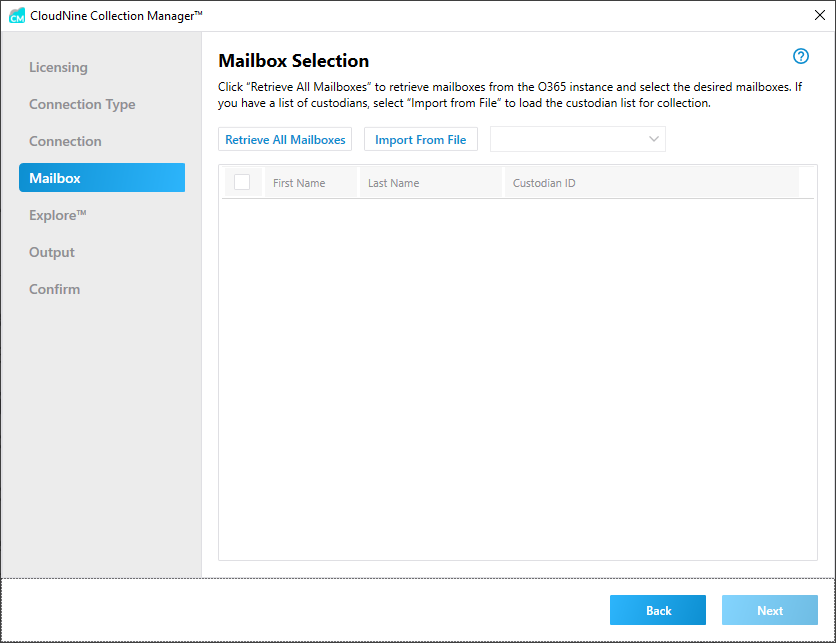
The Mailbox screen allows you to determine which mailboxes to pull data from. You can:
1.Click Retrieve all Mailboxes to have CloudNine Collection Manager™ retrieve a list of all available mailboxes and display, OR
2.Click Import From File and Open a file with a list of mailboxes to use.
|
If you selected Single Account from the Connection screen, you will only get a single mailbox to choose from. |
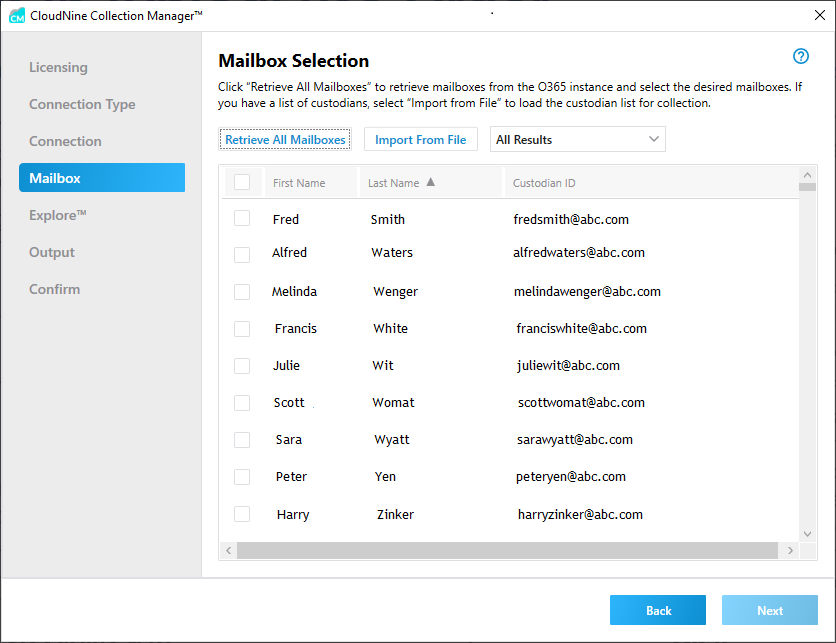
The screen will update to show a list of available mailboxes. You can select one, several, or all the mailboxes listed using different options:
•The drop down near the top right allows you to choose All Results, or select mailboxes that start with a specific letter.
•Click on the column headers to sort the list by First Name, Last Name (default), or Custodian ID to make it easier to select specific mailboxes.
Choose the mailboxes to collect from by selecting the check box to the left of the appropriate mailboxes, or select all mailboxes in the list using the check box at the top of the list.
Once you've selected your desired mailboxes, click Next to continue specifying collection details.