When reviewing concatenated databases, it can sometimes be difficult to distinguish data from each database at-a-glance in the Table view. In the Table view, you can change the text font and color for each database and use table layouts to help you review concatenated databases.
Applying tags to concatenated databases is as simple as applying tags to individual databases. You can even add tags from one database to another database in a concatenated set.
Reviewing Concatenated Databases in the Table View
When you are viewing a concatenated database set, you can change the font color or size in the Table view for individual databases to help you differentiate between the databases at a glance.
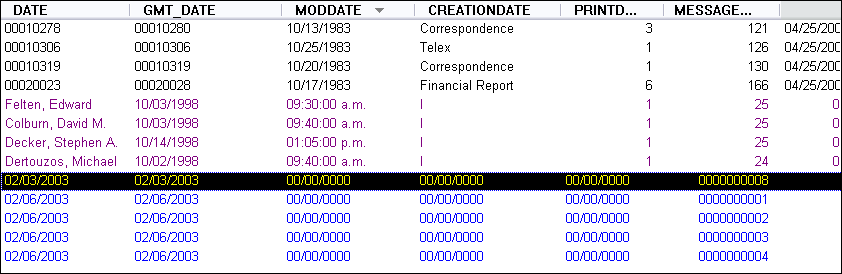
You can identify a database in a concatenated set in the following ways:
•Reference the Concordance Desktop title bar for an individual record’s database and document name
•Reference field names for each database displayed in the Table view
•Change the font color and size for each database in the Table view
When you are searching data on multiple databases, the query results from a same name field intermingle in the Table view. The easiest way to distinguish between database information in the Table view is by font color and size.
Example: If each database has a same name DATE field, you can run a search on this field to gather subsets of documents by date.
date = 10/??/1983,10/??/1998,02/??/2003
This query located all documents within three different databases with a date of October 1983, October 1998, and February 2003. As shown in the example above, the Table view listings the black query results are from a paper database, the purple results are from a transcripts database, and the blue results are from an e-mail database.
Reviewing Concatenated Databases Using Table Layouts
You can also adjust your Table view layouts if field names are similar to sort across the joined databases. Each concatenated database will be listed in the Table Layout dialog box with private and any public layouts that have been created. You will need to manually rearrange fields to have them display in the same columns for sorting purposes.
|
Copy the .LAYOUT file from one database to other concatenated databases to use the same table layouts in the Table view. |
Tagging and Concatenated Databases
When databases are concatenated, all tags from both databases are displayed in the Tags task pane. If a reviewer applies a tag from one database to a document residing in another database, the tag is then added to the database where it never existed before.