You can adjust the refresh rate for the server status graphs on the Server tab in the FYI Admin Console, allowing you to control the number of seconds between updates.
To Refresh the Graphs on the Server Tab
1.On the Server tab, click the Options button to open the Server options dialog box.
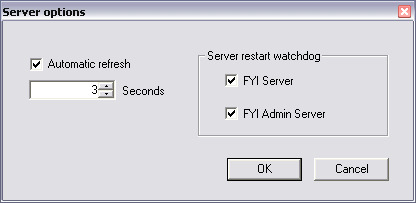
i.The Automatic refresh check box determines whether the graphs on the Server tab are automatically refreshed. The Automatic refresh field determines how often, in seconds, the status graphs refresh on the Server tab. The Automatic refresh field defaults to 3 seconds.
2.Select the Automatic refresh check box, and type or scroll to how often you want the graphs to be refreshed.
3.Click OK to save the settings.